Hivediscomod - Major Update: Automated Delegations Curation Rewards Distributor.
24 comments

In case you haven't heard or don't know about HiveDiscoMod yet, and would like to know about it, you can check out the HiveDiscoMod project introduction post to get an idea about this discord bot, what it does, and how it helps with community management and moderation.
What is this new functionality all about?
@hivediscomod now offers the ability & essential tool for any community (or person for that matter) to build their own whale 🐳, so they can support their members while appreciating the support from their delegators. Without the reliance on other curation projects!An Automated Delegations Curation Rewards Distribution Service. Which will allow communities to receive delegations and pay the delegators a share from the curation rewards, based on their delegated stake, and the % set by the curator.
The Problem:
Community members usually love to support their favorite communities and other curators with their delegations, but often times they are faced with the reality of; by doing so, they will not receive any rewards generated by their delegated HP stake.
The end result of that, is usually most of them end up not delegating, or delegating HP to one of the major curation projects instead, because those projects pay them back a fair share of the curation rewards generated by their HP stake!
Communities on the other hand, end up deprived of such HP stake from delegations, because they lack the ability to do that. Causing them to be somewhat irrelevant in the face of those big curation projects!
A Solution:
An accessible, accurate, and super easy to use curation rewards distribution tool!
The option and the ability to pay back a share of the curation rewards to their supporters!
Which would allow them to receive much more direct support from members, whose delegations were otherwise going to those who have such tools and can do it.
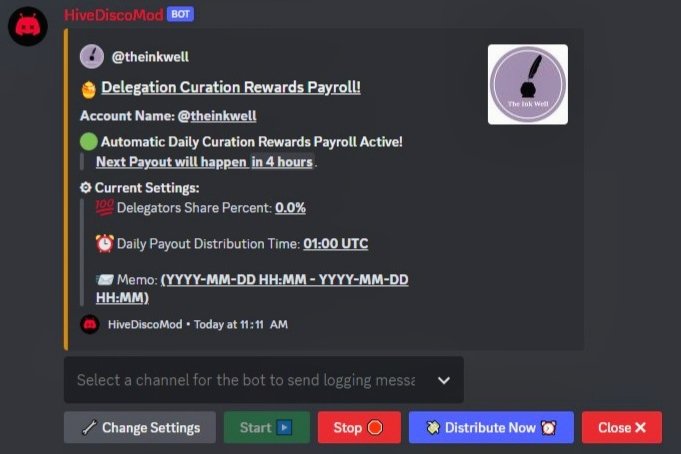
Using the slash command /payrolls or the prefix command !payroll from any server the bot has been invited on, will bring up the Delegation Curation Rewards Distribution Interface. (Admin ONLY)
From there, you will be able to set up the bot on whatever curation account you want it to handle its curation rewards distribution.
And you will be able to set/adjust its behavior and settings, start/stop it, or manually initiate the distribution.
The Settings: | |
| Clicking the Change Settings button will bring up the settings form, each of them is pretty much self-explanatory, but here's a detailed breakdown and explanation below, in case needed: | 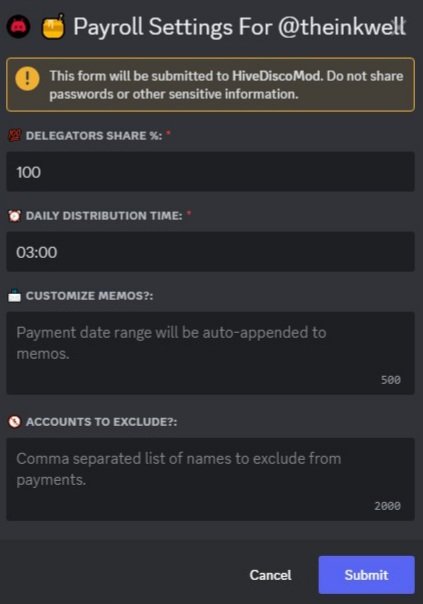 |
Delegators Share %
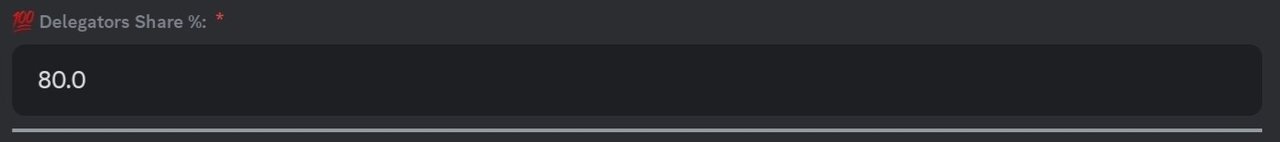
|
|
The percent of the curation rewards to be distributed. Can be set to anything from 0.0 to 100 This applies only to the rewards gained from the HP stake received from delegators. If it's set at 80 for example, 80% of the curation rewards earned from the delegators' stake will be sent back to them, and 20% will be kept. |
Daily Distribution Time
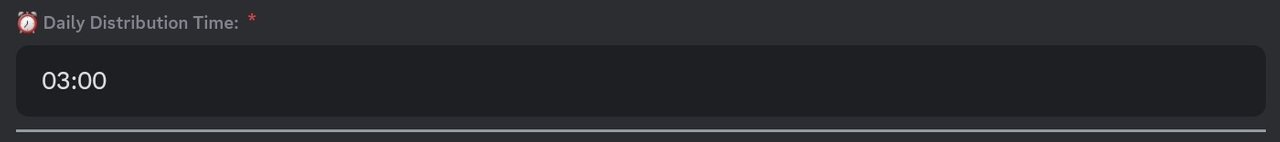
|
The exact time of the day the automated distribution will initiate, denoted in a 24 hours time format Hour:Minute, and it's in UTC Time.
|
Customize Memos?
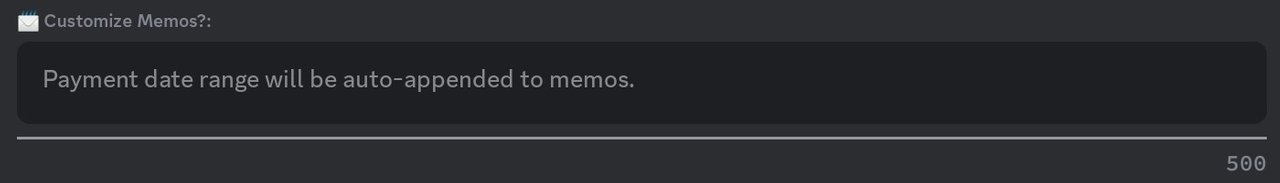
|
|
This is an optional text you can include in the memos with the payment transfers. By default, the date and time duration of the rewards sent, will be appended to the memos. Whether you add a custom text or you leave this field blank. For example; if you add the text "Thank you for your delegation!", and the time for distribution was set at 03:00, with the date of that payment taking place on 2023-04-27 Thank you for your delegation! (2023-04-26 03:00 - 2023-04-27 03:00)Otherwise, if no custom memo text is added, it will just be: (2023-04-26 03:00 - 2023-04-27 03:00) |
Accounts To Exclude?
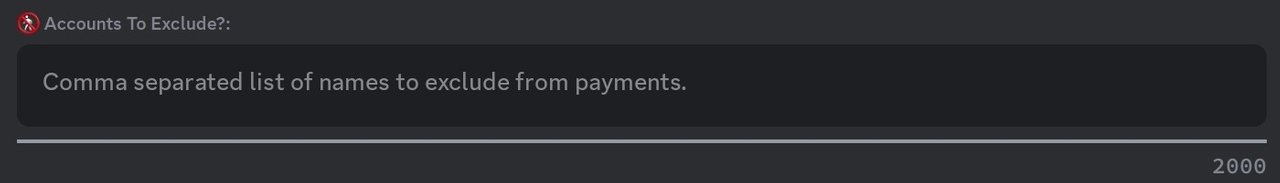
|
|
Whatever profile names you add to this list, will be excluded from the payments distribution.
The names are typed in directly, separated by commas. aaaaa, bbbbb, ccccc, xxxxx, yyyyy, zzzzzThe list of names can be edited, added to, or removed whenever you want. |
Logging Channel
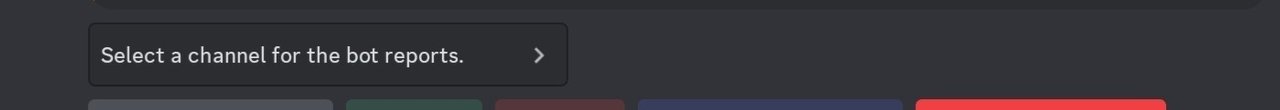
|
|
Select a channel in your server from the dropdown list (this is located outside of the other settings window), to which the bot will send report messages when tasks are executed. Make sure the bot has the proper permissions to send messages and embeds in that channel. |
The Buttons
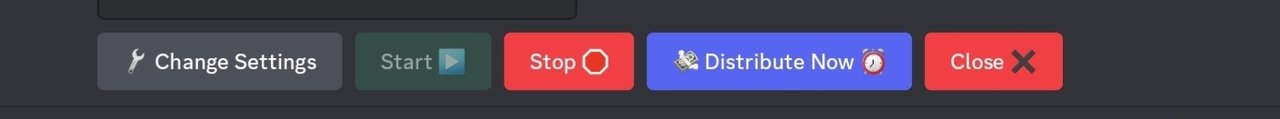
|
|

Few Important Points:
- Only Admins in the Discord server are able to access the payroll panel.
- When you first run the command, you will be presented by the detailed steps to set up and pair the Curation account, and this includes the following:
- A one time payment of 1 Hive or HBD needs to be sent to the @hivediscomod account with the memo that you will be asked to include when you follow the steps.
Once the account has been verified, it will be paired with the Discord server you ran the command on.
- A one time payment of 1 Hive or HBD needs to be sent to the @hivediscomod account with the memo that you will be asked to include when you follow the steps.
- An Active permission from the curation account needs to be granted to the @hivediscomod account, otherwise the bot will not be able to function for that account.
- Once an account is set up and paired with your discord server, you can't change or remove it from the settings before you remove the granted authority to the bot.
This extra measure is to ensure the safety of your account.
- The bot will auto-charge a dynamic % depending on your set share % to delegators, ranging from 0.02 when the delegators' share is set at 90%+, increasing by 0.01 every 10% less share, to a maximum of 0.05 the lower you go (50% delegators' share and below).
This will be deducted from the main curation rewards pool. Which effectively spreads that cost across the curation account owner and all the delegators, making it very insignificant and even an un-noticeable amount for any one of the parties involved. (Unless you only have one delegator or two)
This will hopefully help somewhat in offsetting the costs of running and maintaining the service! And it might be adjusted in the future depending on that.
- The payouts are distributed from the liquid hive funds that are present on the curation account. Powering down and/or having the necessary amounts of liquid hive to be paid out, is solely done manually by the account owner/manager at this stage. (An automated power-downs management option is being considered in a future update)
If the funds were insufficient at the time of the payment, none will be paid out. In this case, there will be 2 options; the bot will attempt the next day to pay out the accumulated rewards for those 2 days. And if the funds are insufficient again, it will stop attempting to catch up on older payments.
The other option is for the owner/manager to fund the account, and execute a manual distribution. Which will distribute the missed payments until that moment (also within a couple of days only, otherwise it pays out for the past 24 hours), and then it will carry on as normal with the automated payments.

Some Technical Details:
Curation Rewards Window:
The bot will track and retrieve the data for the delegations that are effective and are within the curation rewards payout window.
If a person delegates x amount of HP to an account, it takes 7 days for the rewards to start paying out for that stake.
And any changes to the delegated amount, up or down, are reflected in each distribution.
If the person removes the delegation, they will keep receiving their due share from the curation rewards for the next 7 days after they have withdrawn their delegation.
First run and defaults:
Upon the deployment of the bot on an account, provided it has the correct permissions granted.
The user can just run it straight out of the box (just make sure you change the default share % if you don't want it at 100), the default scheduled time is at 00:00 UTC, which can be changed at any point.
On the set time, or if the user clicks the Distribute Now button, curation rewards for the past 24 hours will be sent out.
The shares calculations for the first 7 days, might be slightly off than a 100% accuracy, depending on the curation account own vests' operations during the past 7 days prior to the bot's first run.
Note: Most other bots totally neglect own vests' fluctuations altogether. But this is not the case for @HiveDiscoMod, it tracks and takes into consideration this, and many other aspects!
If not much of a change of own HP stake occurred during the past 7 days before the bot has been deployed, this should not be of any concern, but in case it is; You can offset that by Starting the bot, and Stopping it before a payout happen (Click "Start" and then "Stop"), then wait for about 7 days before you start it again for good this time.

That's all for now. As mentioned earlier, an option for auto-management of power-downs and possibly other features might be added later on, depending on the demand for it and the feedback.
And as always, your questions, feedback, and/or suggestions are welcome. Feel free to leave any in the comments.

Images were created & edited by me using Picsart Mobile App.
©2023 @yaziris
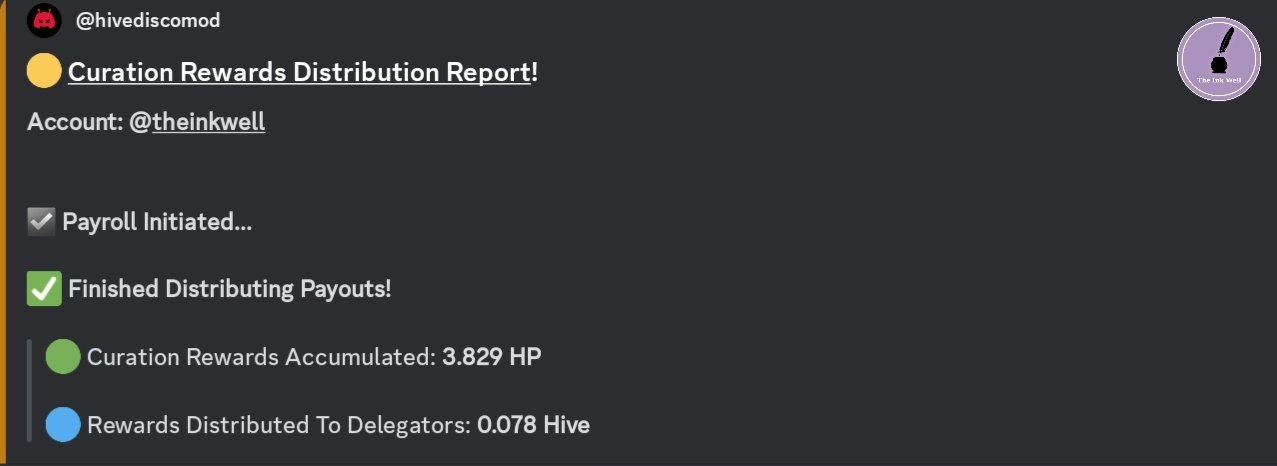

Comments