How to Claim 30% - 60% Discount Rewards on Your Hive Purchases in 13 Simple Steps
23 comments
1 - Pay your Hive Keychain Store or V4V invoice at a
business like normal: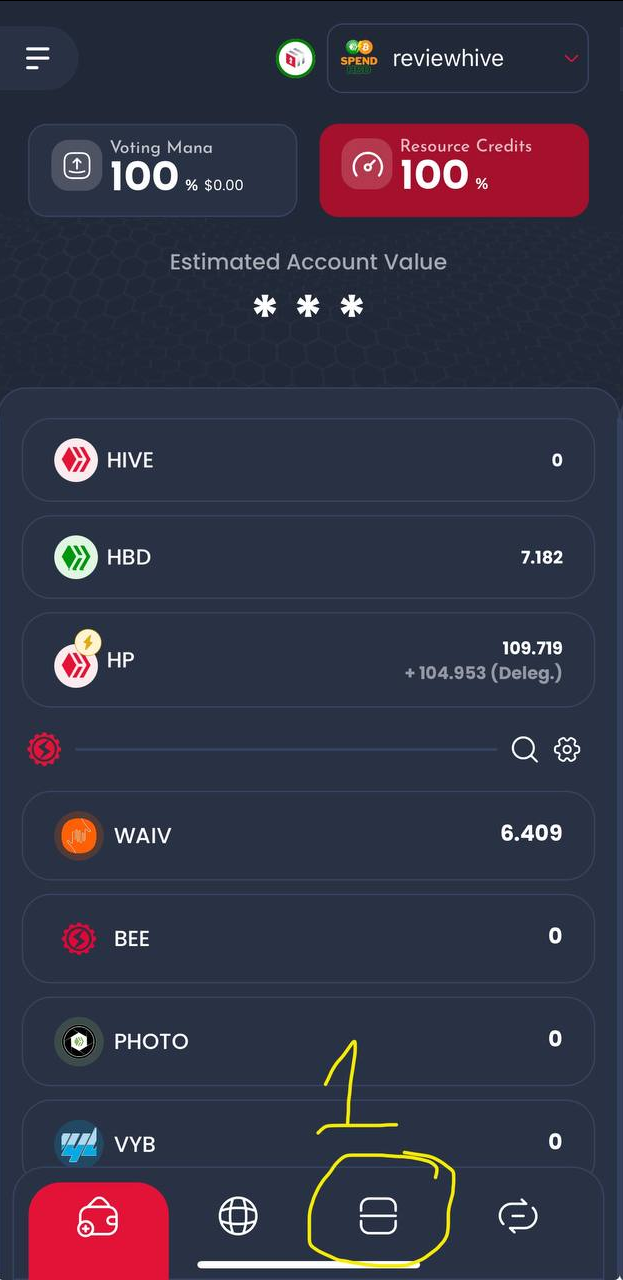
2 - Once the payment is made and you see the invoice is cleared, go to your browser in HiveKeychain:
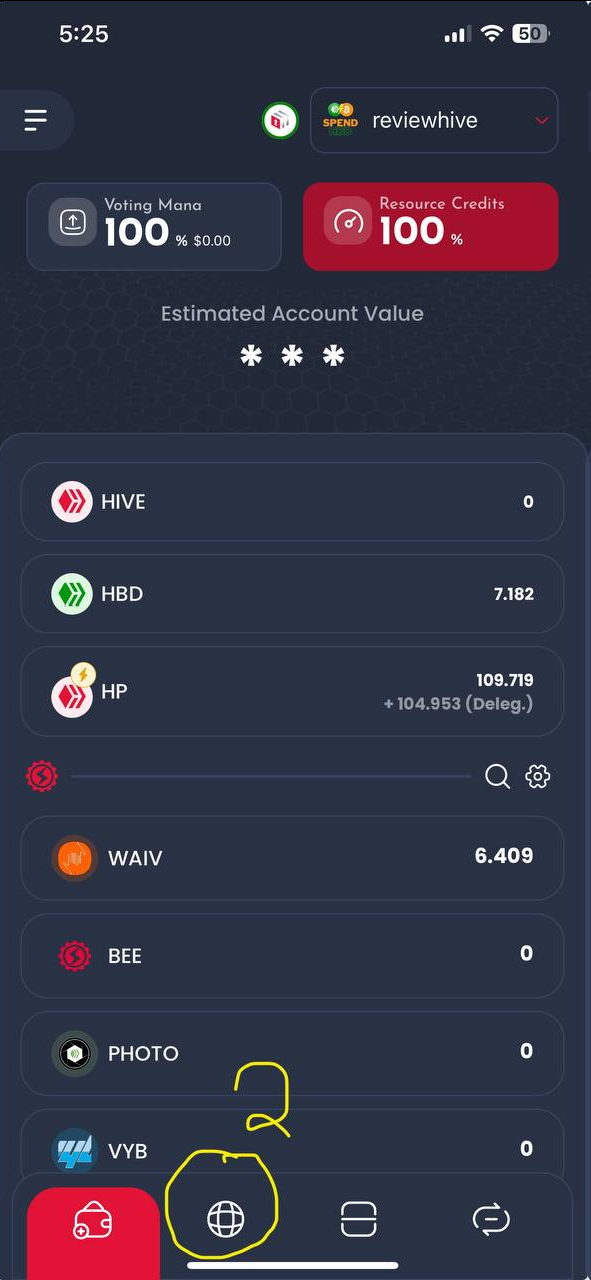
3 - go to
by typing in distriator.com in your Hive Keychain browser: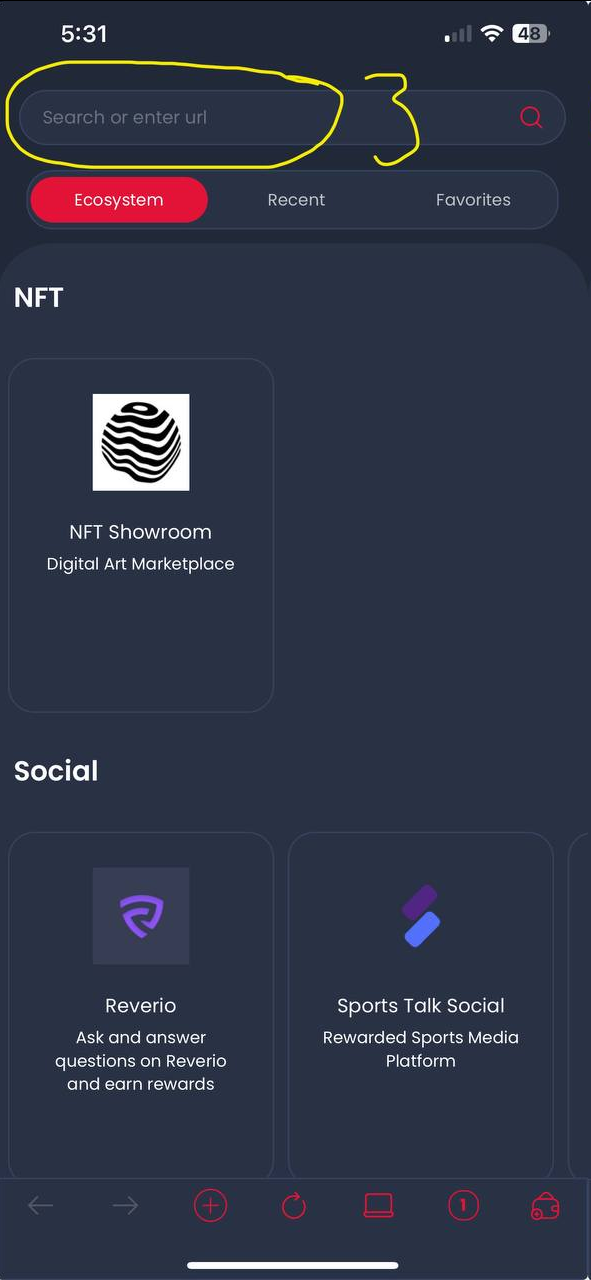
3a) Type
into the URL3b) Favourite the dapp so you don't forget it
3c) Click login:
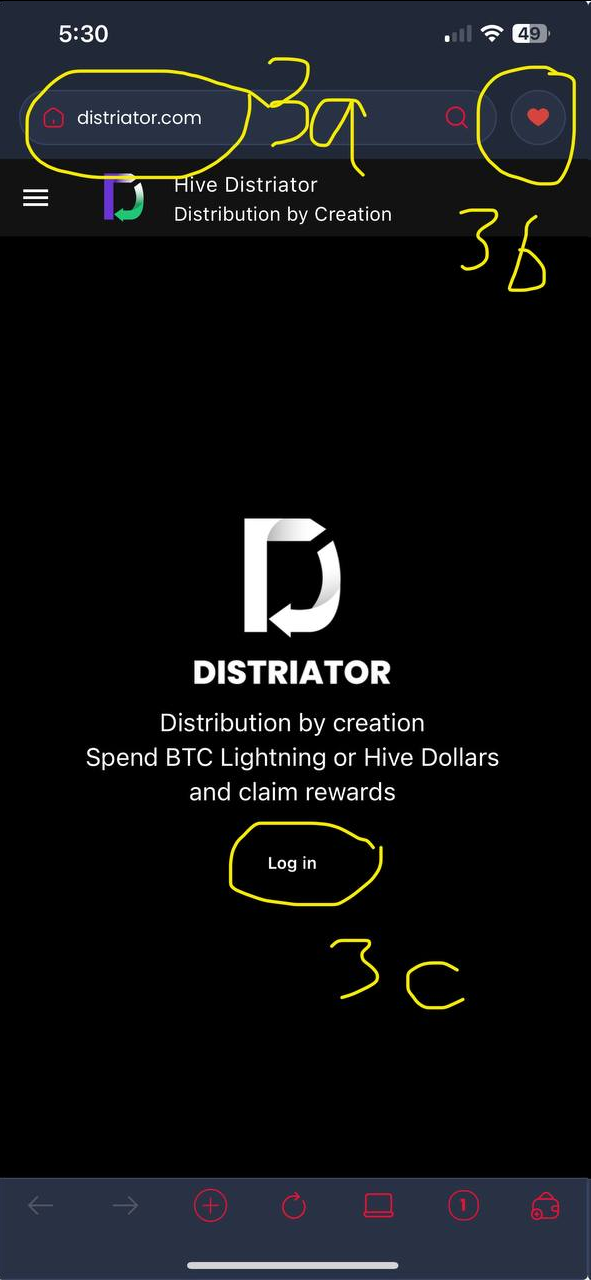
4 - Enter your user name and click the Keychain logo to log in:
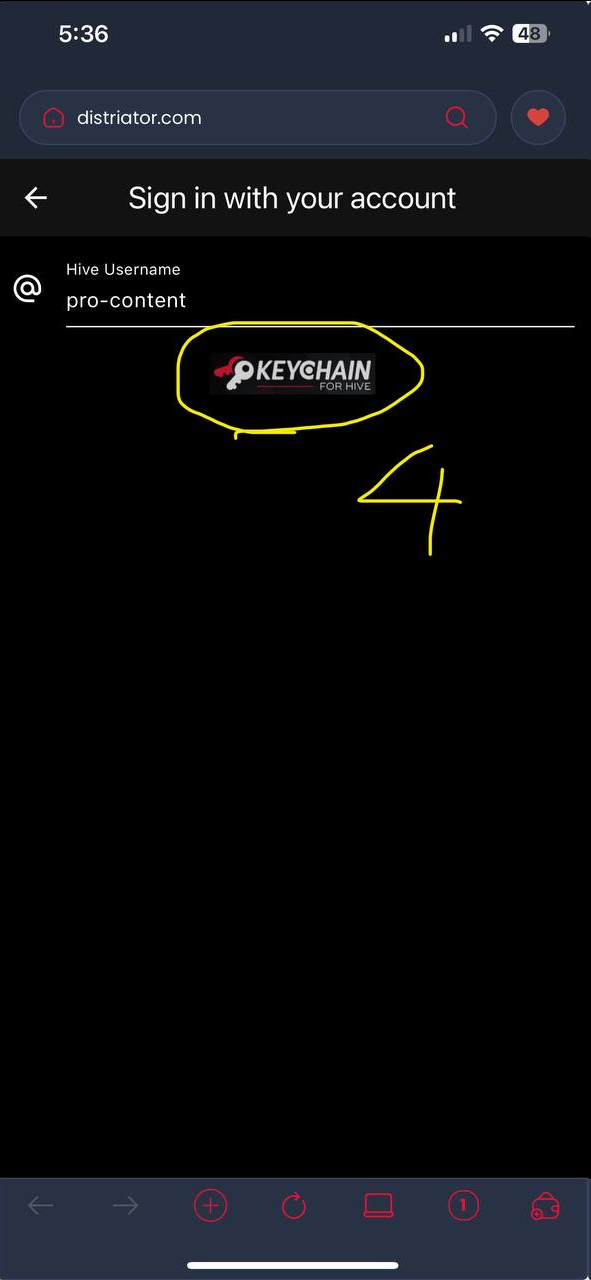
5 - Click claim and follow the steps by uploading 2 photos of your purchase experience and a review by text to claim your discount!
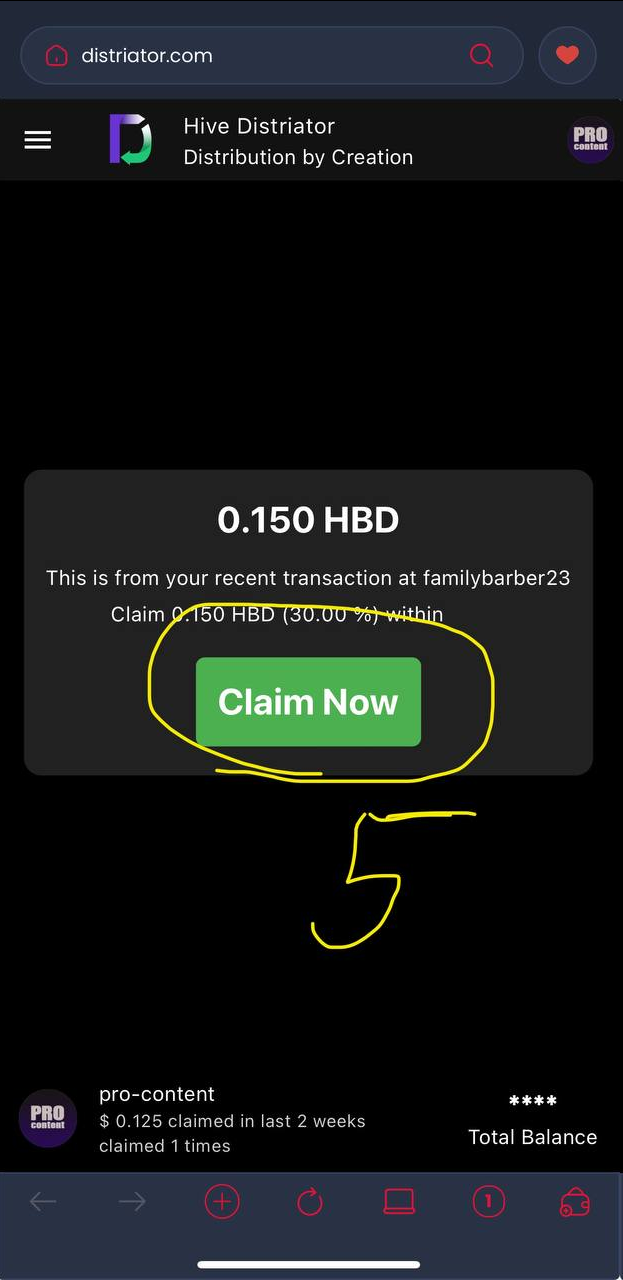
6 - Take your first photo of the product you purchased
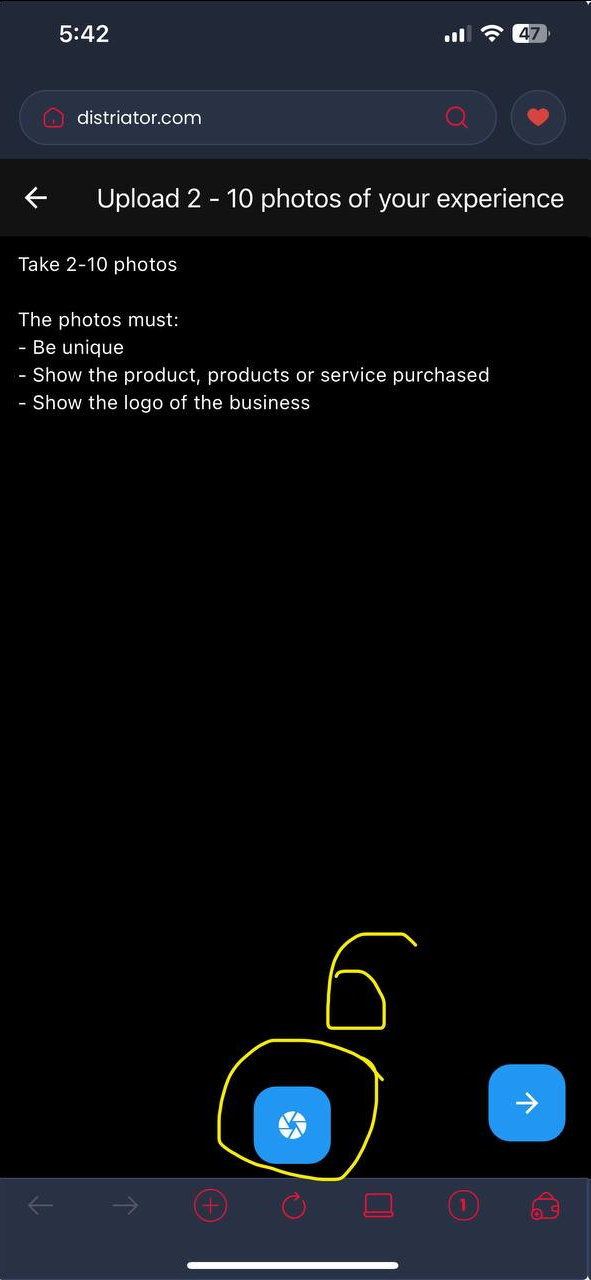
7 - Take your second photo of the product you purchased:
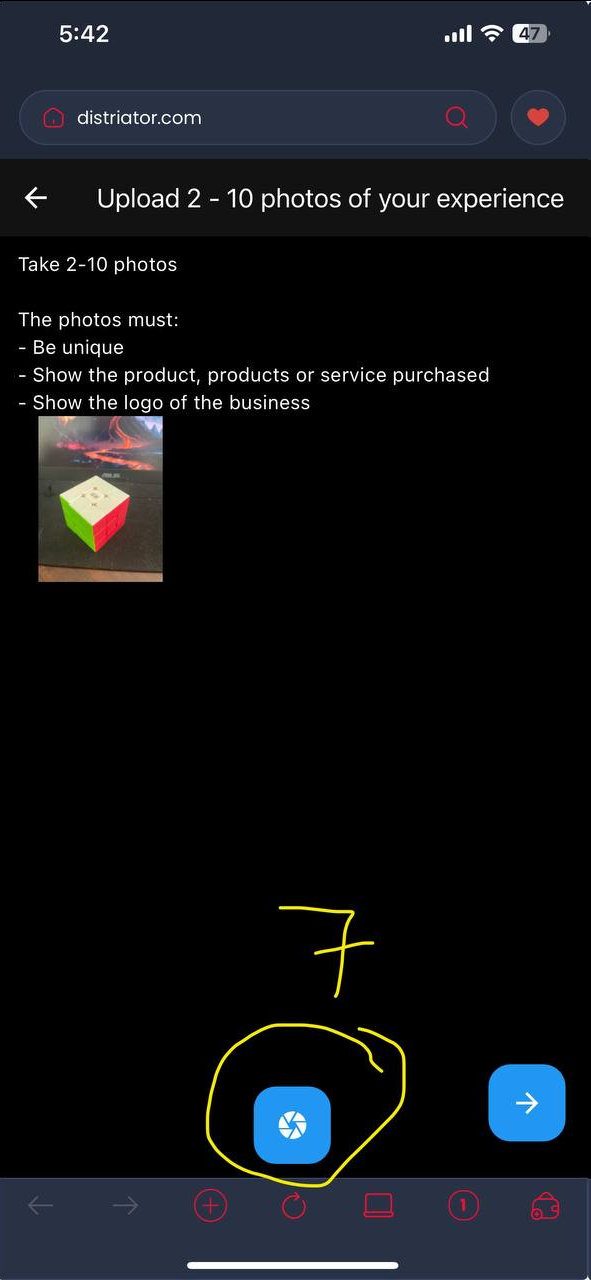
8 - Press Next:
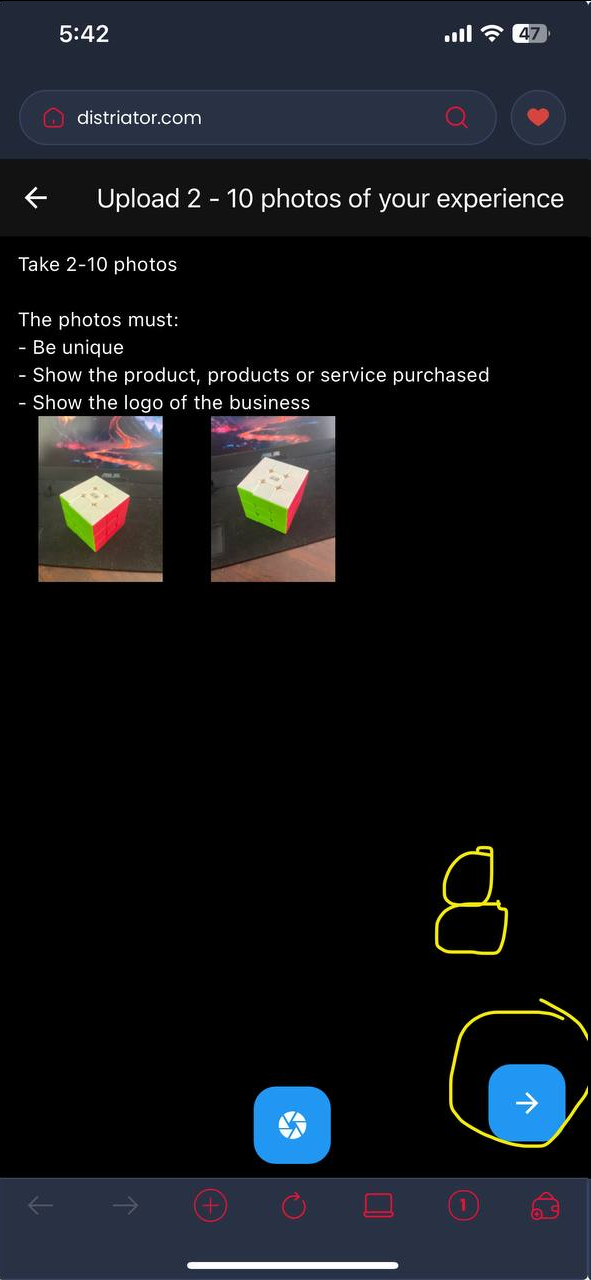
9 - Enter your written review and press next:
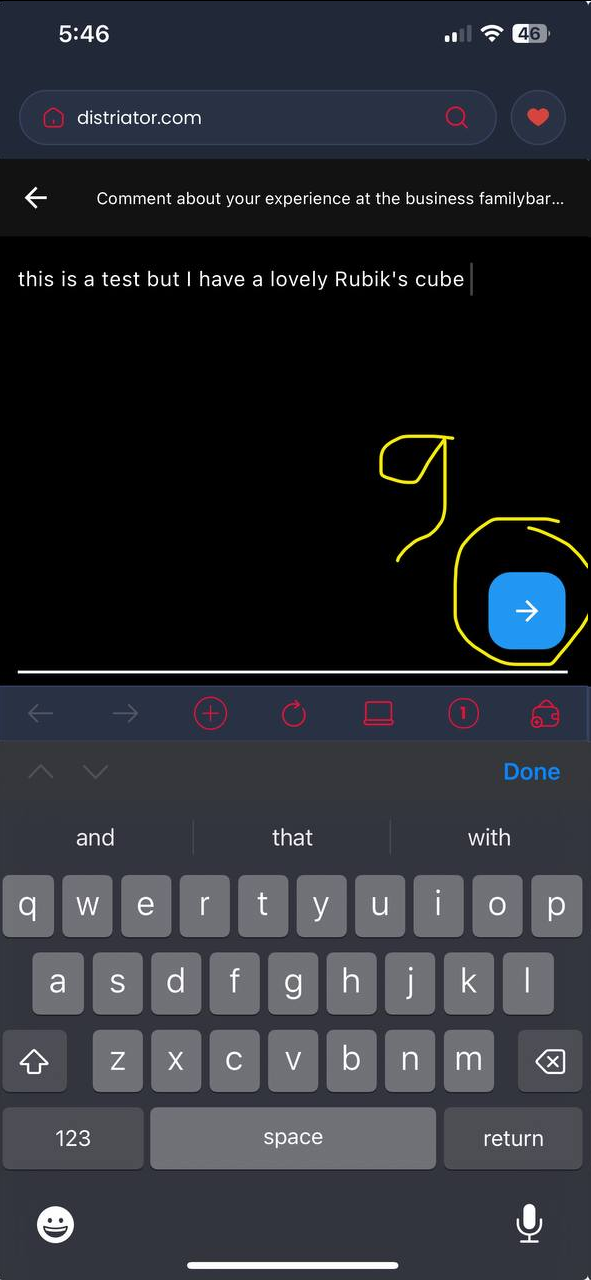
10 - The post will go to chain and, congratulations you just received a discount from between 25 - 60% - the more you claim the bigger your discounts are! - now hit Done
10a - go back to your keychain wallet
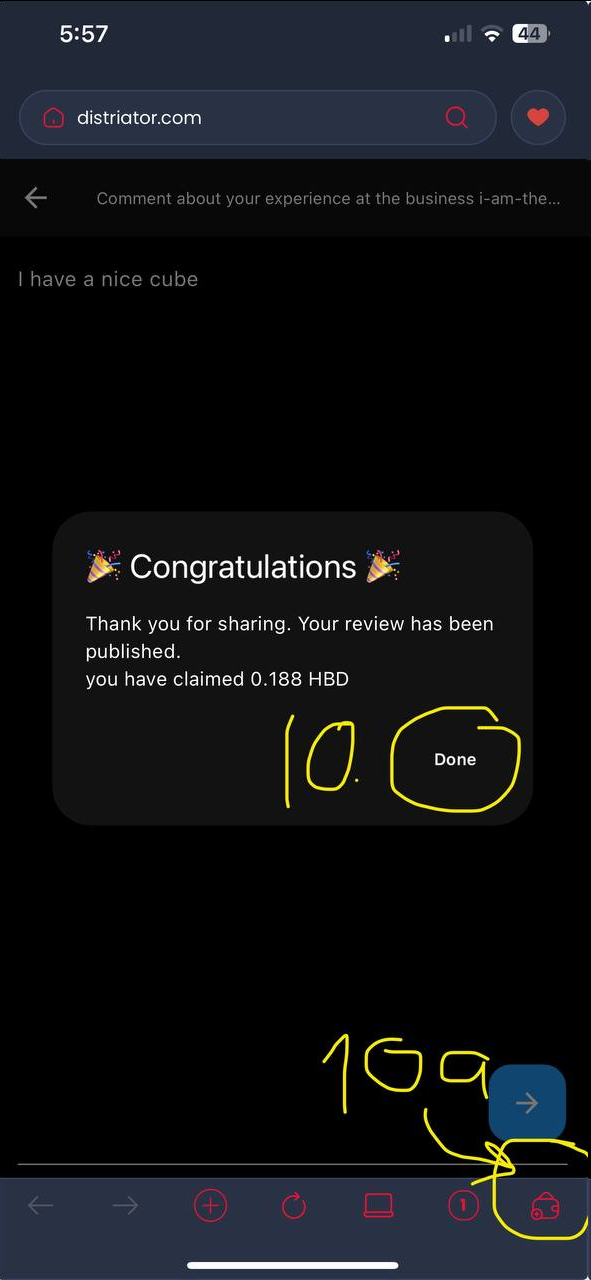
11 - To check the rewards were received, make sure you set the correct wallet
11a - Click on HBD
11b - Click on your history:
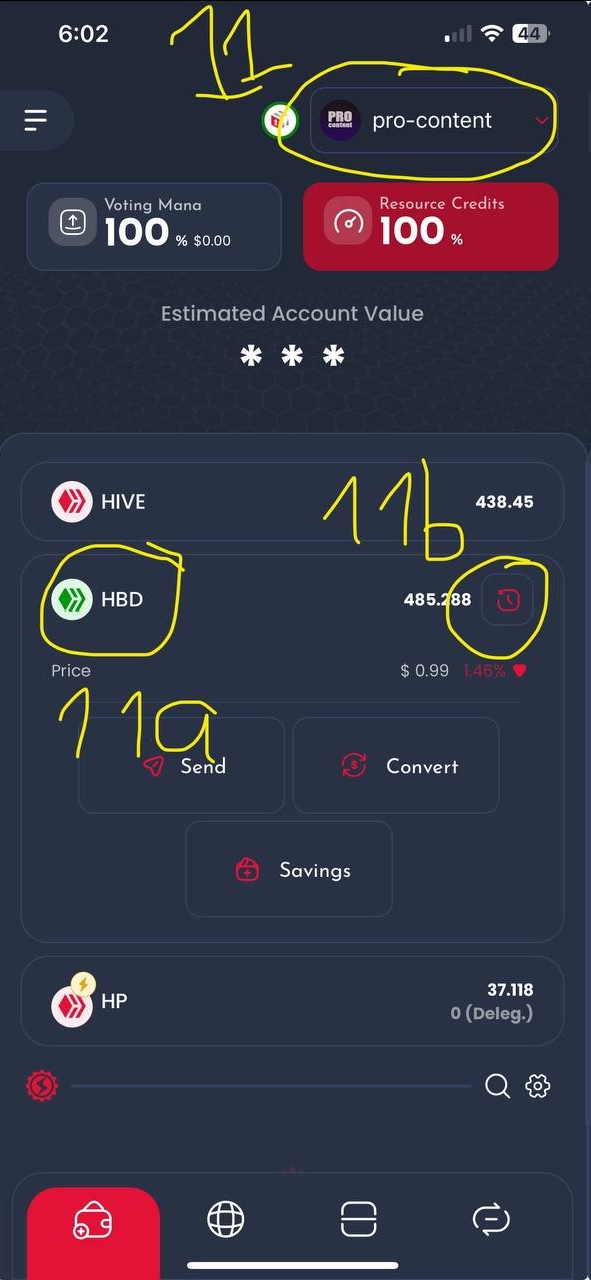
12 - Check your post on the profile of the business on SpendHBD.social.gifts and also on
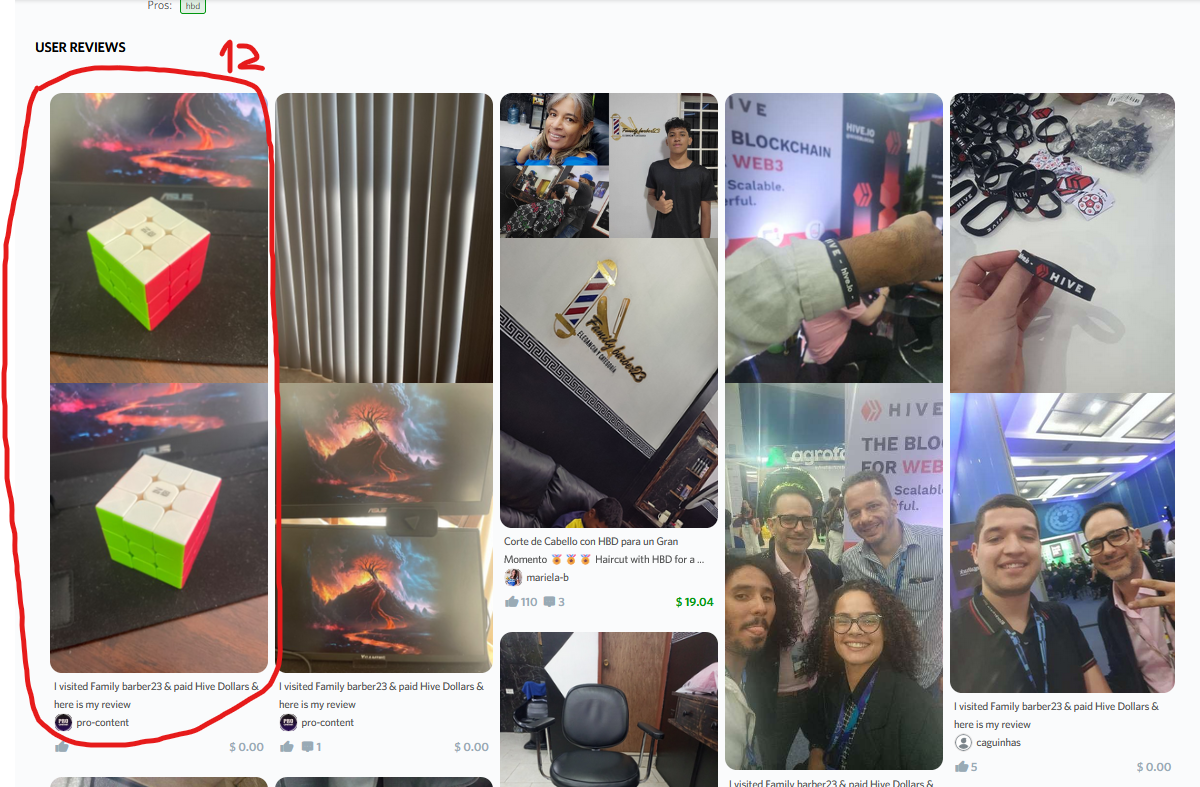
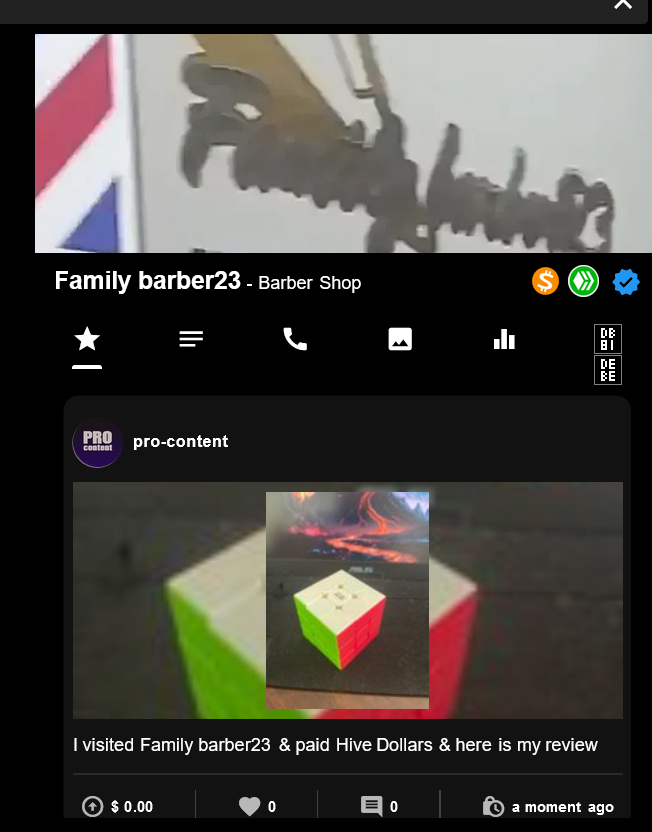
13 - If you would like to see how Trusted Guides and Onboarders get paid as part of Distriator Discounts each time people claim, you can go to the wallet of @thedistriator
to see who got paid as a result of your claim.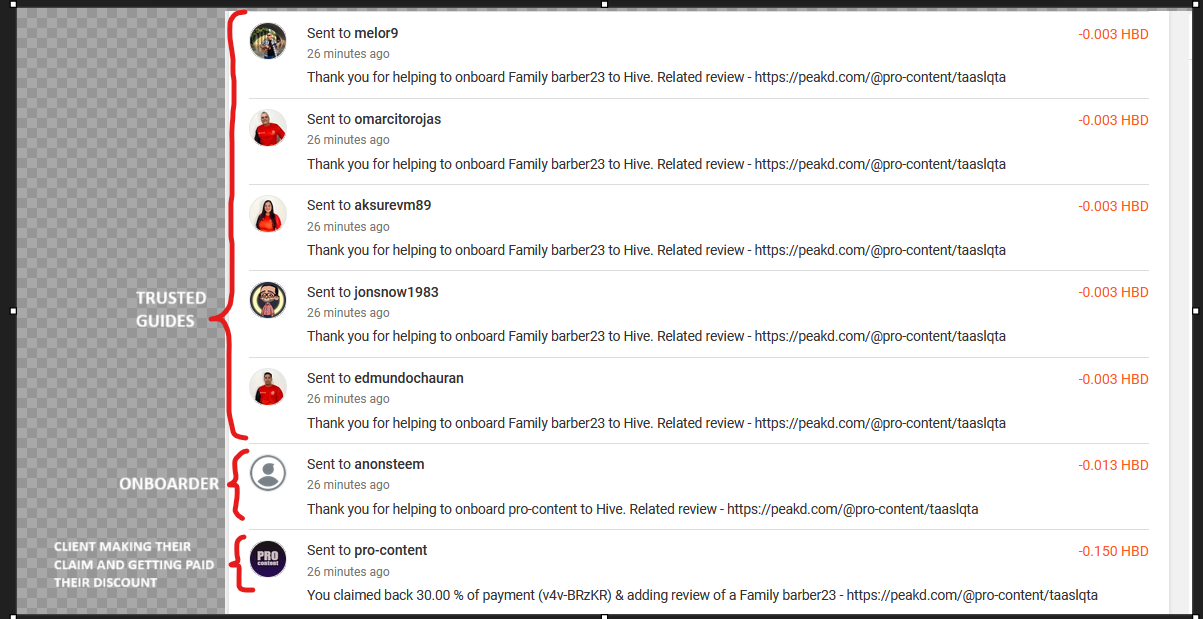

Comments