Tweaking my recording set-up
8 comments
I do some basic music recording at home and have been thinking about how to make life easier for myself. I recorded all my album here using an M-Audio Fasttrack Pro interface. This just has two inputs, but I rarely need to record more than two sources at once, e.g. vocals and guitar.

I was plugging my condenser microphone and guitar directly into the interface, but there are times when I want both mixed together in stereo for recording a video or doing a Zoom performance. Then I would use a small mixer with pan controls. Life is easier if I do not have to keep swapping cables around, so I looked at alternative solutions. I found this video.
He plugs everything into the mixer and turns up whichever sources he wants to record. The pan controls let you direct sources to a particular interface input. I switched to my bigger mixer that has more inputs, but I only need a few. I may want to add more things. For instance I sometimes play vinyl from my deck through the computer speakers and I can use the mixer for that. I just need to sort out a cable. Previously I used the box that came with my old interface which had multiple auxiliary inputs, but I have taken that out of the system now. If anyone in the UK is interested in an M-Audio Delta 66 PCI interface with the Omni preamp box let me know.
The computer is running Ubuntu Studio, which is Linux optimised for audio. I record with Ardour which does all I need. I have lots of plug-ins for effects, but only really use a few. All this is free, but I choose to send some money each month to Ardour to pay for the developers. They need to be on Hive to earn more.
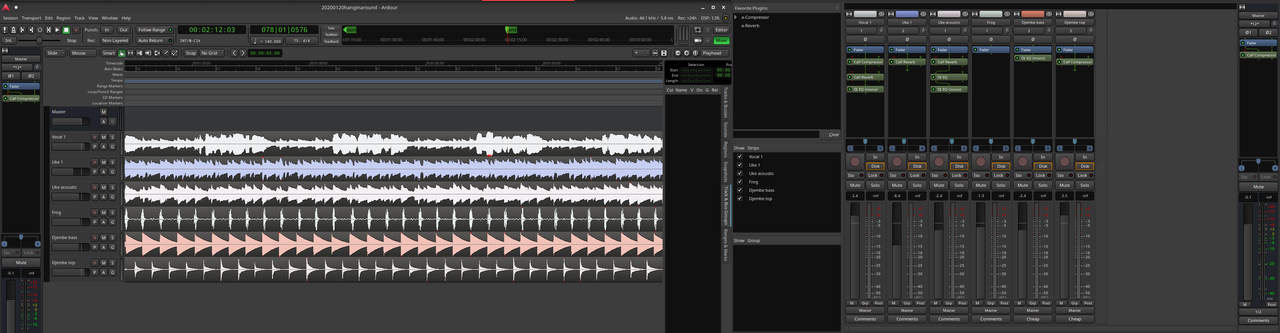
Ardour previously required you to use the JACK audio connection system, but now makes it optional. JACK allows for more complex set-ups with multiple software instruments, but I can manage without it most of the time. The configuration I use gets no x-runs (audio glitches) during recording. I know some people use Audacity, but that is more of an audio editor and more limited. It cannot do real-time effects (as far as I know).
This is really all I need to record my music. Of course there are always other things you can buy. I could do with various other cables and possibly some alternative microphones. Eventually I may get another interface with more inputs. I do wonder if my room needs acoustic treatment (audio buffs would be sure to say yes). The room has various stuff in it that absorb sound, so it is not overly echoey. There can still be subtle issues that mean the room emphasises or deadens certain frequencies to give a false impression of the sound, but I think it is okay for me.
I can go into more details about the recording process if people are interested. I am no expert and always willing to learn. The internet is a great resource for this, especially on Youtube. Teaching about audio can be tricky as you cannot see it. You have to play around with options to see what sounds good.
I know there are lots of musicians on Hive and some are much more proficient at recording than me. I would be interested to learn about what they use.
Rock on!

Comments