Let's Understand CPU vs Memory (+Node.js Examples)
0 comments

Imagine your computer is like a super-smart person who can do all sorts of amazing things, like playing your favorite games and showing you funny videos. To do these things, the computer needs a brain to think and a place to quickly remember information. These important parts are called the CPU and the memory. Let's explore what they do using a fun analogy.
Let's Meet the Computer's Super Brain! (The CPU)
Just like you have a brain to think and learn, your computer has a super speedy brain called the CPU, which stands for Central Processing Unit. It's the boss inside the computer, always thinking about what to do and making sure everything runs smoothly. Think of a very clever chef in a busy kitchen. This chef is like the CPU! They decide what yummy food to make (which programs to run) and how to cook it (how to perform calculations).
The CPU is a small chip inside the computer, but it's made of billions of tiny switches that can turn on and off really fast, like flipping a light switch. These switches help the CPU do all sorts of math and make decisions. The CPU isn't just a simple piece of silicon; it's a complex arrangement of these incredibly small switches that work together to perform calculations. Similar to how a chef has different skills for preparing food, the CPU has different sections inside that help it do its job.
One part, called the control unit, is like the chef reading a recipe and telling the other parts what to do. Another part, the arithmetic logic unit (ALU), is like the chef doing the actual cooking tasks, such as adding ingredients or deciding if something needs more spice.
The Computer's Speedy Workbench! (RAM Memory)
Now, imagine the chef needs a place to keep all the ingredients and tools they are using right now to cook a special dish. This special place is like the computer's memory, called RAM, which stands for Random Access Memory.
Think of RAM as a super-fast workbench right next to our busy chef. The chef puts things like chopped vegetables, spices, and their favorite knife on this workbench so they can grab them quickly without having to run to the pantry or fridge every time.
RAM is a special type of memory that lets the computer access any piece of information very quickly, like the chef being able to reach any spot on their workbench instantly. RAM is like the chef's short-term memory or immediate workspace. It's temporary, which means when you turn off the computer (or the chef finishes cooking), the workbench gets cleared.
The Chef and the Workbench: Best Friends in the Kitchen!
Our busy chef (CPU) and the speedy workbench (RAM) work together all the time. When you want your computer to do something, like open a game or watch a video, the computer takes the instructions and the important information from its long-term storage (like the chef's recipe book in the pantry) and puts a copy of it onto the fast RAM workbench.
This way, the chef (CPU) can quickly look at the instructions and grab the ingredients (data) they need from the workbench (RAM) without waiting for the slow pantry (hard drive). It's like the chef having everything at their fingertips! The chef might use some ingredients, chop them up, and then put them back on the workbench or use them in the dish. Similarly, the CPU takes data from RAM, works on it, and might put the results back into RAM. The CPU doesn't directly go to the slow long-term storage for every little thing. It relies on RAM to hold the information it needs most often for quick access, like a chef using a cutting board instead of constantly going to the fridge. This makes the whole process much faster.
Making the Chef Really Think! (CPU Example in Node.js)
Let's see our computer chef in action with a little example using something called Node.js (it's like a special way to give instructions to the computer). Imagine we want the computer to count all the way up to a very big number, like 1000! Here's how we can tell it to do that:
for (let i = 1; i <= 1000; i++) {
// The chef is counting each number here!
console.log("The chef counted:", i);
}
console.log("The chef finished counting!");
When this code runs, the CPU (our chef) will work very hard, counting each number from 1 to 1000, one after the other. It's like the chef having to count every single apple in a giant basket - they have to think and count each one! The for part in the code tells the chef to repeat the counting action many times. The bigger the number we ask the chef to count to, the harder and longer the chef (CPU) has to work.
This simple code shows how the CPU is responsible for performing calculations and following instructions. When the computer is doing something like counting, playing a game with lots of action, or drawing a picture, the CPU is working very hard, just like our chef when they have a lot of cooking to do. This shows how busy the CPU gets when it has many tasks to complete.
The Chef's Little Notes! (RAM Example in Node.js)
Now, let's see how the computer remembers things using RAM. Imagine our chef wants to remember their favorite colors or the number of eggs they need for a cake. They might write a little note on their workbench to help them remember. We can do something similar in our computer code:
let favoriteColor = "blue";
const numberOfEggs = 3;
console.log("The chef's favorite color is:", favoriteColor);
console.log("The chef needs", numberOfEggs, "eggs.");
Here, favoriteColor and numberOfEggs are like little names or labels the chef puts on pieces of information on their workbench (RAM). The computer remembers that favoriteColor is "blue" and numberOfEggs is 3. The let and const are like different kinds of notes. let means the chef might change their favorite color later, but const means the number of eggs for this cake will always be 3. This code shows how RAM is used to store information that the computer needs to access quickly. The words favoriteColor and numberOfEggs are stored in RAM, allowing the CPU to easily find these values when it needs them, just like the chef glancing at their notes on the workbench. This is how the computer keeps track of things it's currently working with.
The Big Difference: Thinking Power vs. Quick Remembering!
So, what's the main difference between our super brainy chef (CPU) and the speedy workbench (RAM)? The chef is all about thinking, planning, and doing the main work of cooking (processing information). The workbench (RAM) is all about holding the ingredients and tools the chef needs right now so they can work quickly and efficiently.
The chef is very clever and can do lots of different things, but they need the workbench to have the right stuff ready. The workbench is super fast at giving the chef what they need, but it can't do the cooking itself. The CPU is the active worker, performing calculations and following instructions, while RAM is the helpful temporary storage that gives the CPU the things it needs. They have different jobs but are both very important for the computer to work, just like a chef and their well-organized workbench.
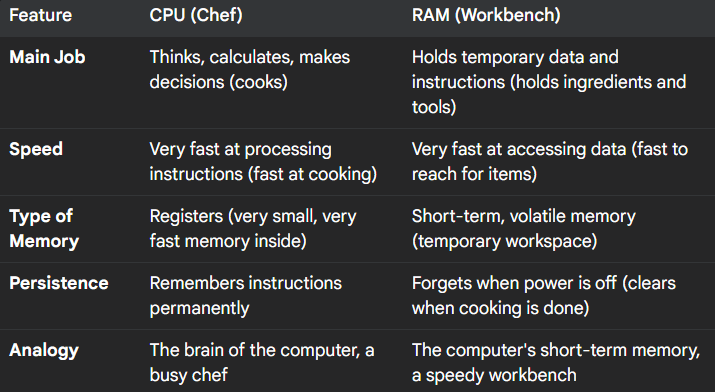
Why Does the Computer Need Both?
Just like our chef needs both their clever brain to follow recipes and a handy workbench to hold ingredients, your computer needs both a fast CPU to think and work and speedy RAM to help it remember things quickly. The CPU can't do its amazing things without RAM to hold the information it needs right away, and RAM would just be an empty workbench without the CPU to tell it what to do.
Together, the CPU and RAM make your computer fast and able to do all the fun things you love, like playing games, watching videos, and exploring the internet!
If you liked this content I’d appreciate an upvote or a comment. That helps me improve the quality of my posts as well as getting to know more about you, my dear reader.
Muchas gracias!
Follow me for more content like this.
X | PeakD | Rumble | YouTube | Linked In | GitHub | PayPal.me | Medium
Down below you can find other ways to tip my work.
BankTransfer: "710969000019398639", // CLABE
BAT: "0x33CD7770d3235F97e5A8a96D5F21766DbB08c875",
ETH: "0x33CD7770d3235F97e5A8a96D5F21766DbB08c875",
BTC: "33xxUWU5kjcPk1Kr9ucn9tQXd2DbQ1b9tE",
ADA: "addr1q9l3y73e82hhwfr49eu0fkjw34w9s406wnln7rk9m4ky5fag8akgnwf3y4r2uzqf00rw0pvsucql0pqkzag5n450facq8vwr5e",
DOT: "1rRDzfMLPi88RixTeVc2beA5h2Q3z1K1Uk3kqqyej7nWPNf",
DOGE: "DRph8GEwGccvBWCe4wEQsWsTvQvsEH4QKH",
DAI: "0x33CD7770d3235F97e5A8a96D5F21766DbB08c875"
Comments