Android Mobile Trading Bots - Step 1
3 comments
I'm working on bringing there trading bots to all of us out here in the Hivescape. What I have came to is that it can be done, and a lot of the coding things can be done on an Android device, those of you with Apple products I'm not there yet. What I do have here is the first steps to being able to run these bots on your phones, tablets, or whatever you can get to.
So we're clear these bots are still being worked on and upgraded so if you want the best version of them you'll have to keep coming back. I'll lay this out as simple as I can because this adventure has taken me months to accomplish.
First you have to download Termux on your Android device https://play.google.com/store/apps/details?id=com.termux&hl=en_US&pli=1
# 1. Update packages
pkg update && pkg upgrade
# 2. Install Python and Git
pkg install python git
# 3. Optional: get pip3 tools
pip install --upgrade pip
# 4. Install required libraries
pip install hive.nectar
pip install nectarengine
# 5. Clone or copy your trading bot scripts
mkdir ~/peake_bot
cd ~/peake_bot
# 6. Copy
fetch_market.py, place_order.py, peake_bot.py in the ~/peake_bot directory
#7 Run the bot -
python peake_bot.py
I'll have the next steps written up in the next day or two. If you have direct access to me I can help you quicker, if not post here and I'll get to you as soon as I can.
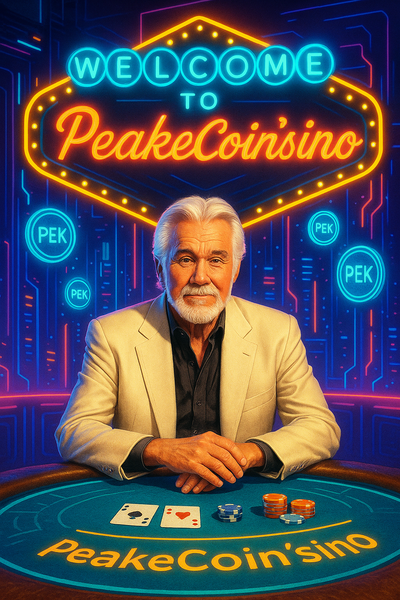
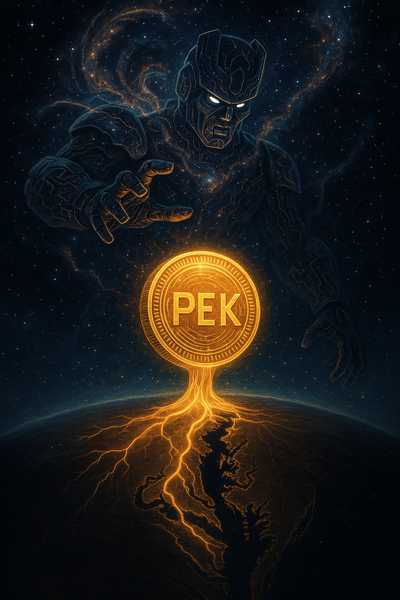
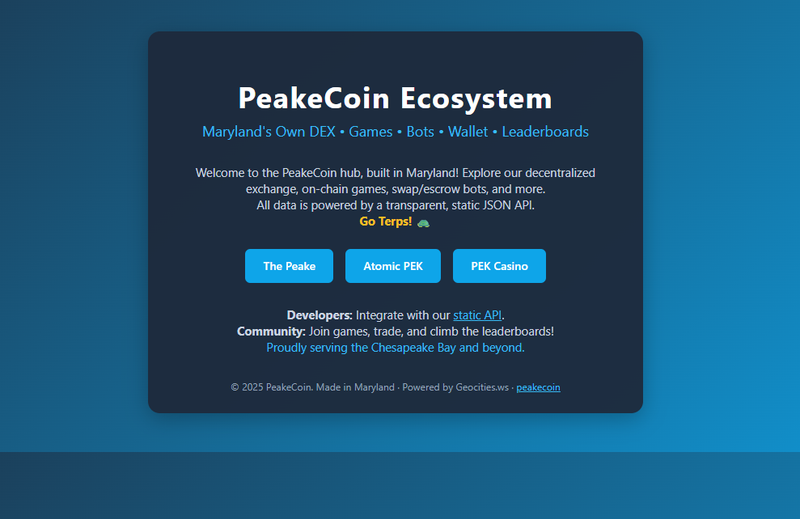

Comments