Countess Sinash | FANART
3 comments
Greetings!!!
Today, after a long time, I have joined the Splinterland art contest again.
I was taking a break for the past week because I am learning a digital art course. Actually, I believe that until you become perfect at something, you should keep trying to do it. So I thought, why not learn to perfect it first and then keep trying? I took a break for a week and knew it very well. But now, because this is my first post after this course, there may be some mistakes, but I tried my best.
For more information, I have also uploaded a video. You can see how I am doing the steps. Yes, I may have taken a wrong step somewhere, so please express your opinion in the comment section.💫
So let's get started without further delay.

ORGINAL SPLINTERLANDS CARDS

Procedure
Outline process
- Firstly, I start making the outline for which I always prefer a smooth brush~ Fade brush, which is very comfortable to outline every structure.
Image 1
Outline her body
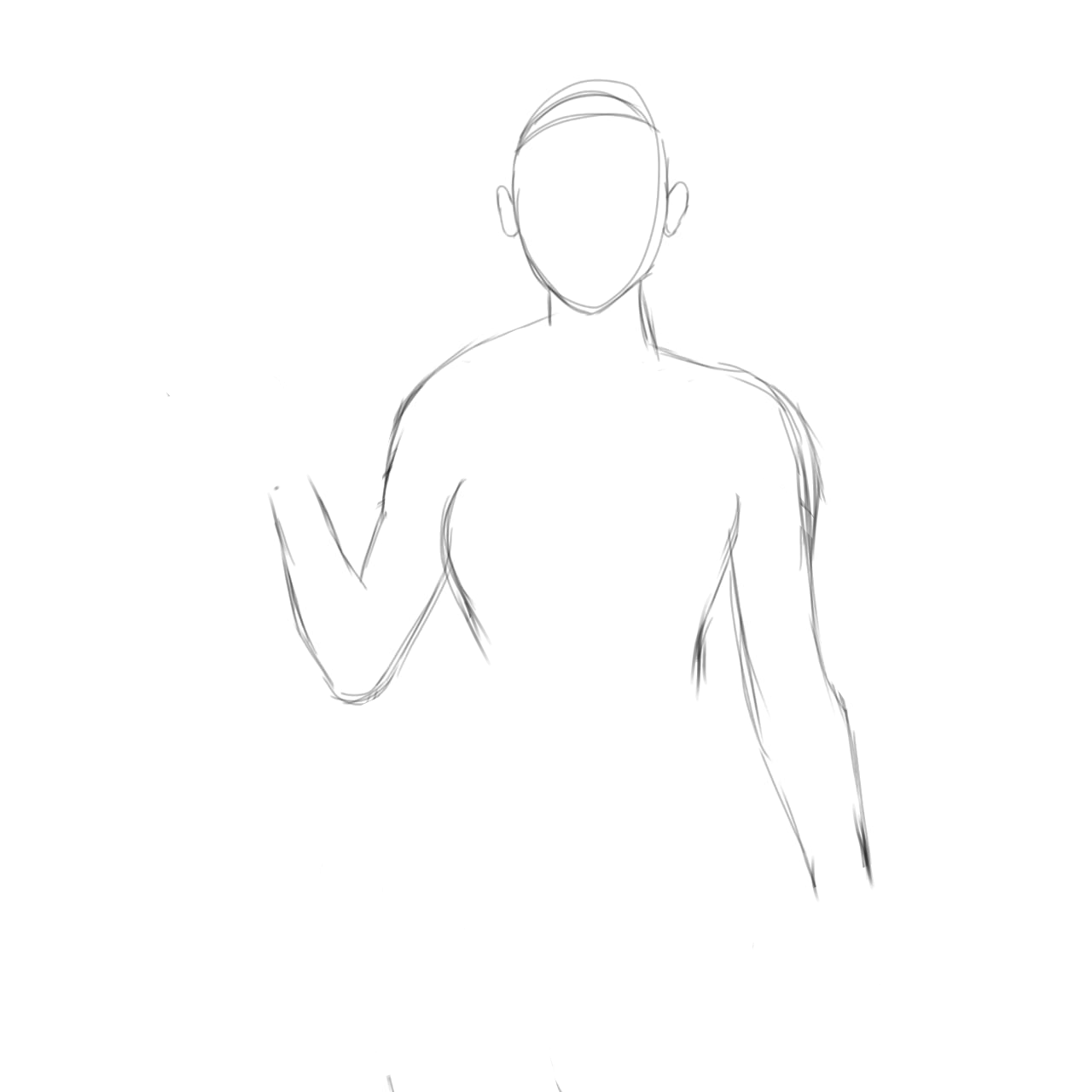
Image 2
Give a perfect body shape
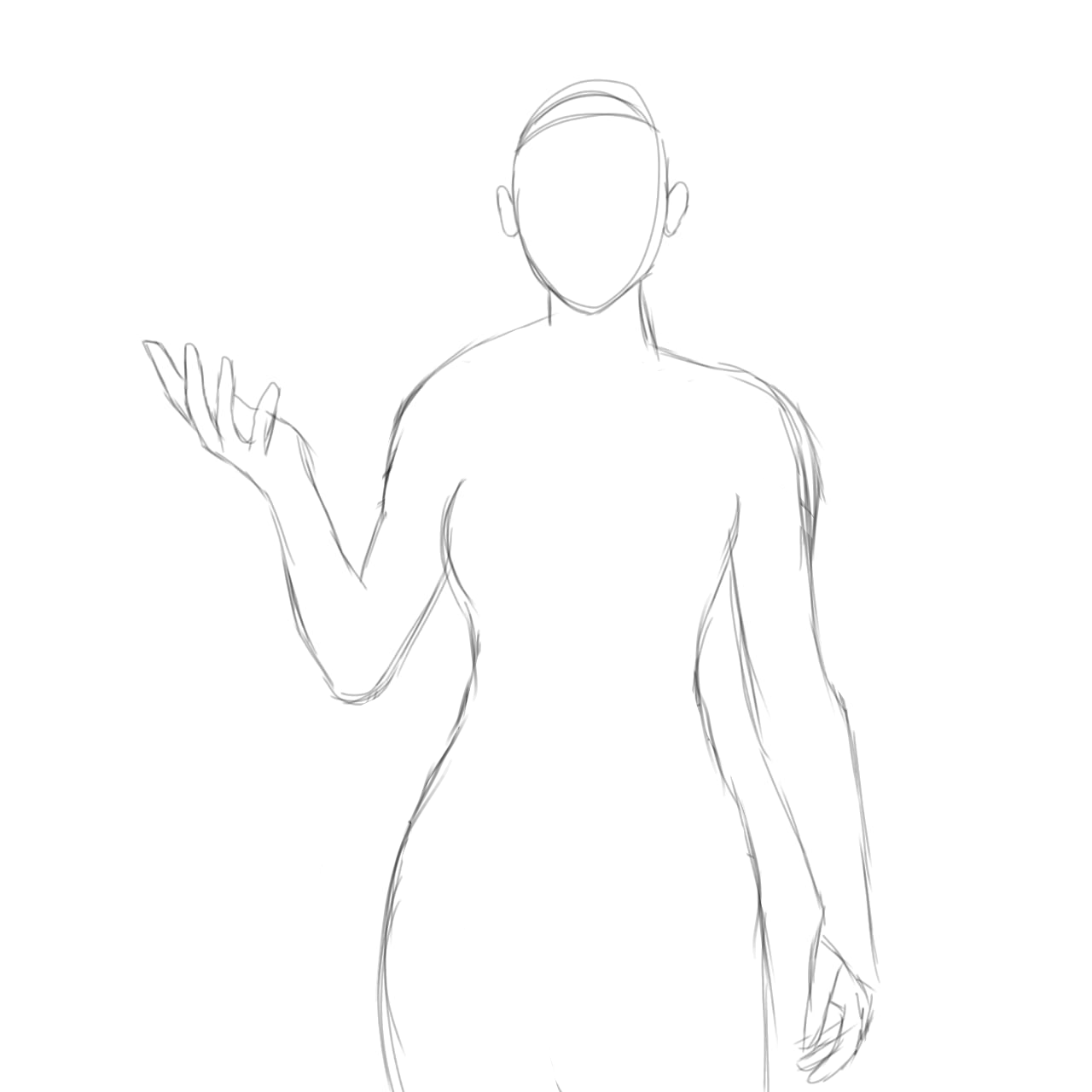
Image 3
Outline her dress
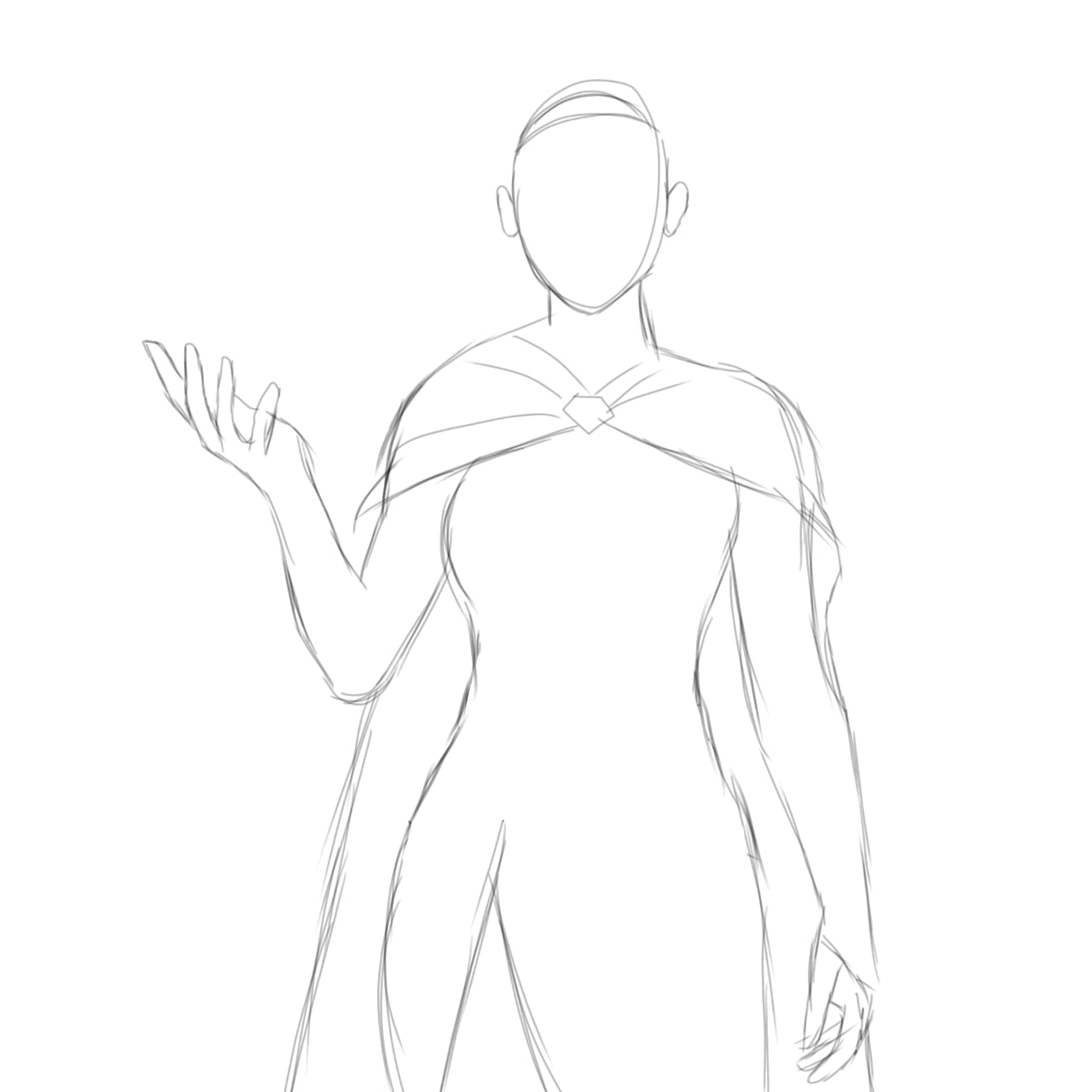
Image 4
Adding additional changes
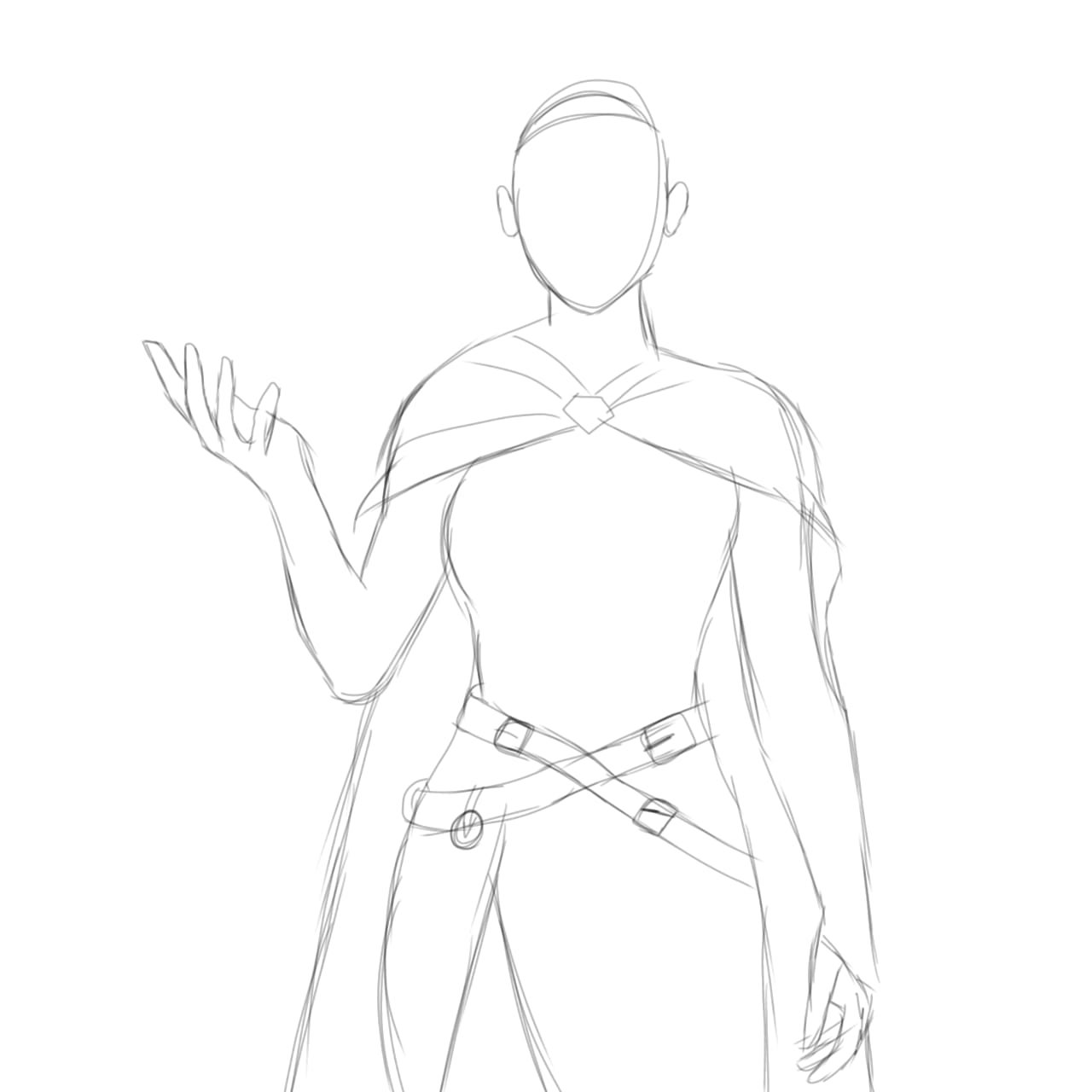
Image 5
Aslo adding additional details
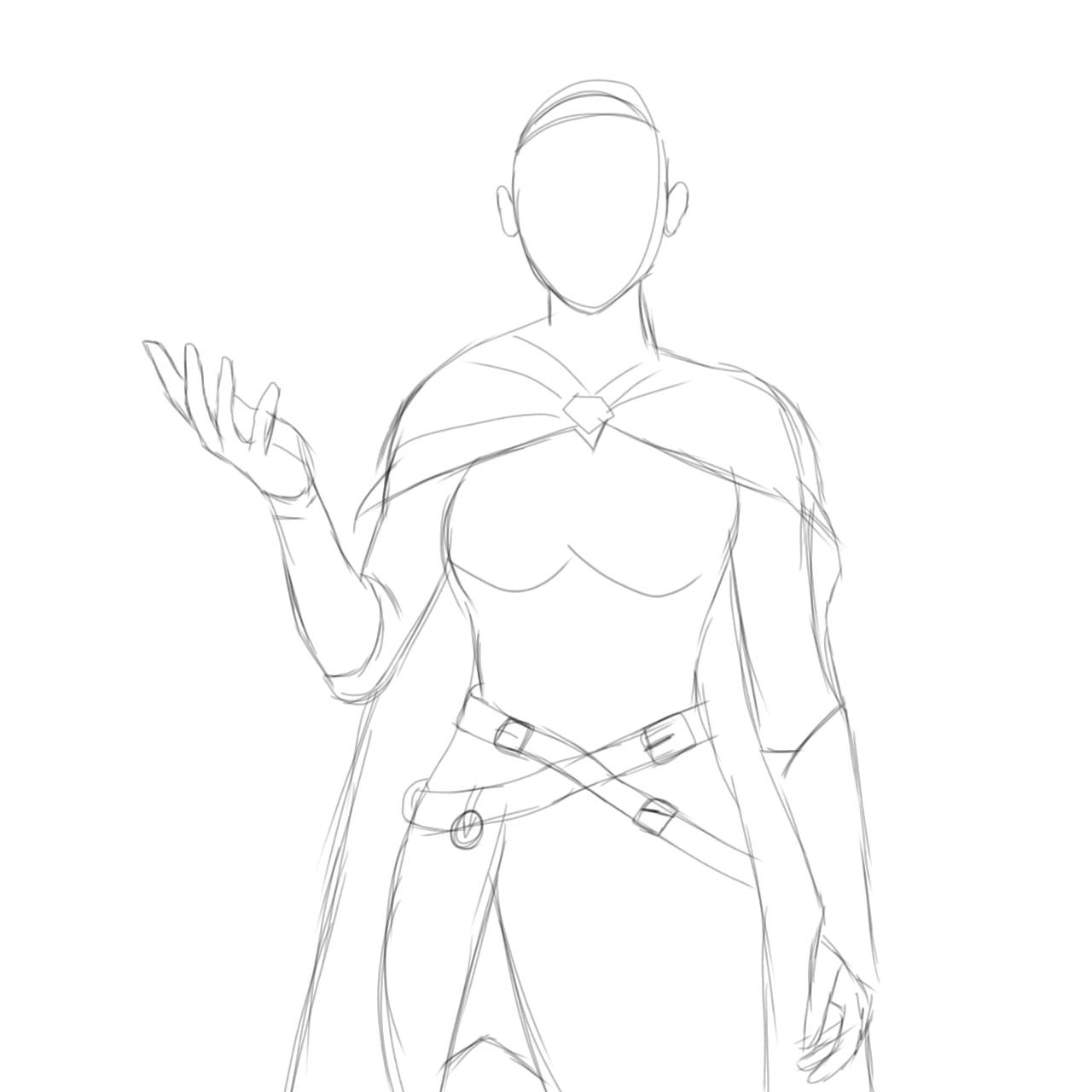
Image 6
Outline her hair

Image 7
Outline her facial features

Coloring process
Firstly, I select a skin color for her skin which looks good on her and then add some sharp shadows using airbrush well from my opinion lasso tool is best but I didn't know how to use it perfectly.

Then, color her eyes in brown which is most common eye colour, and then try to colour her lips juicier.

Then, in the next step I remove the extra color and also add color in her arms using the shadow of Airbrush.
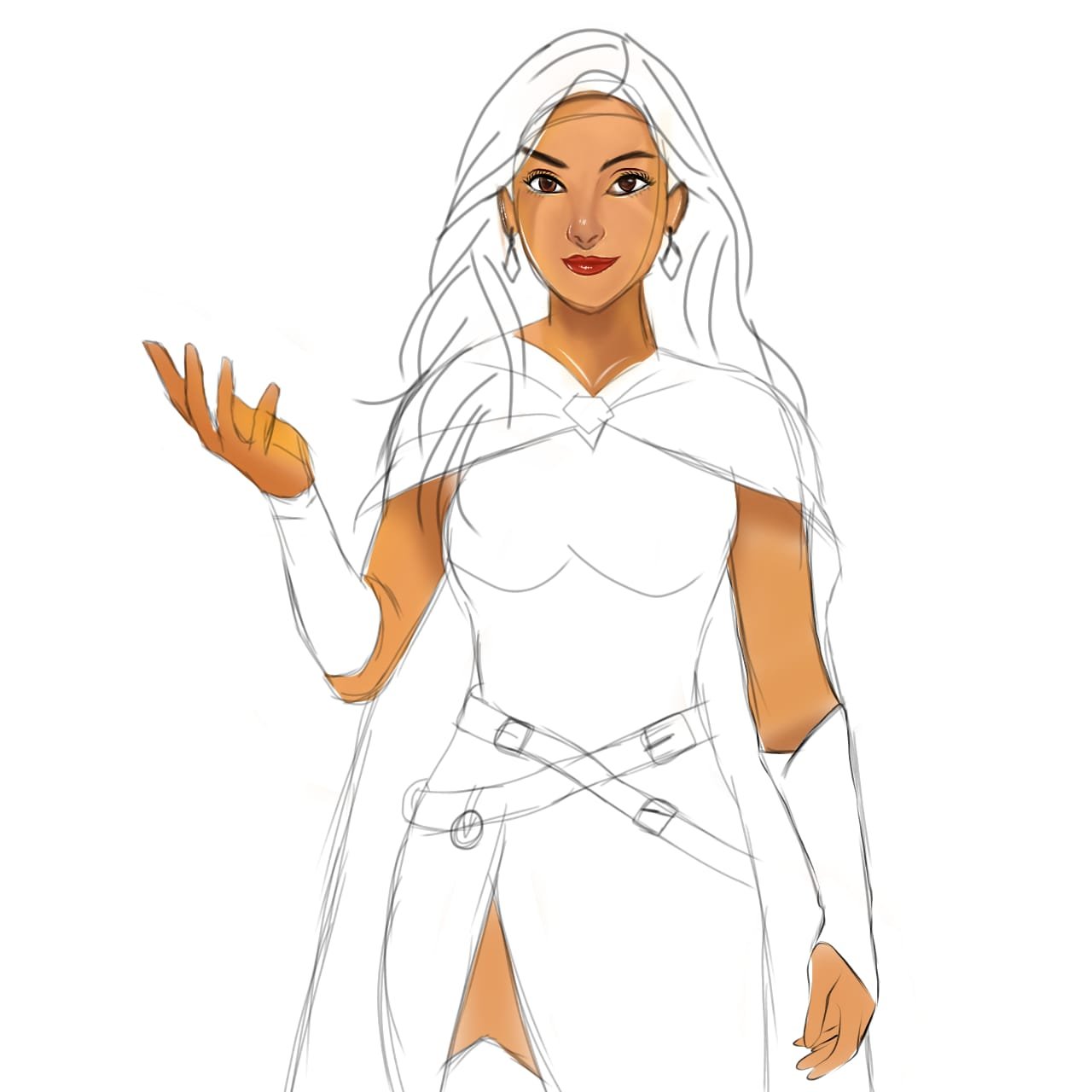
Then to color her hairs firstly I added base color using fade pen and the using dip pen add lines in it to give it hair like texture and also add some red shades using overlay tool.

Then, I color her clothes, for this I use the same color of reference image of original splinterlands character. And if you want more details so,watch the video if you want.

In the next step, I start outline her ball using yellow color and then add some orange shades in it and to looks like fire use airbursh to add lightning around it


THE RESULTS✨

Hope you like it
Allah Hafiz
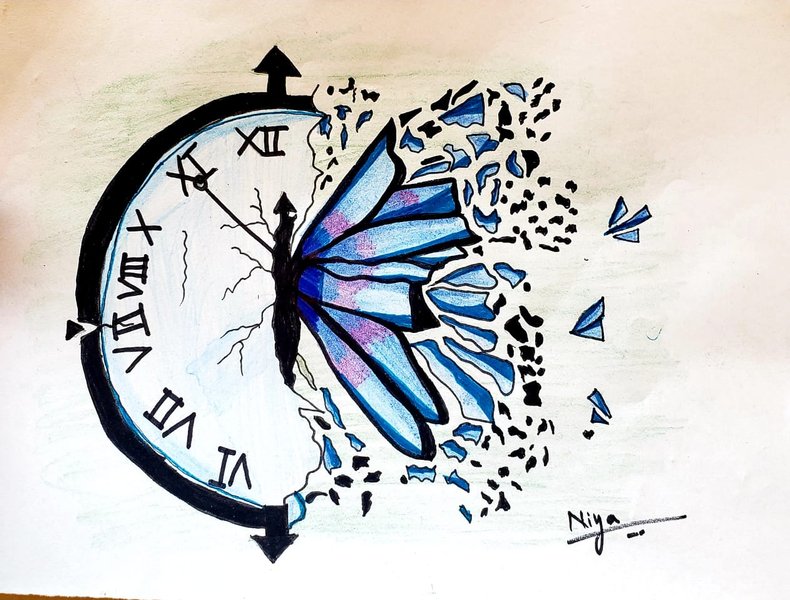
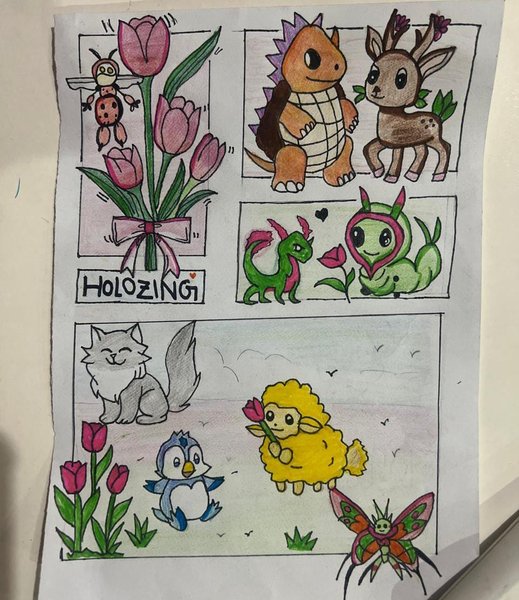


Comments