Holozing Forest Healer and Miu Miu Fanart
2 comments

Hello, how are you? Two days ago, early in the morning, I decided to paint my room, which was a last-minute decision of mine. I don't like how the color of the wall gets chalking, and it's not pleasant to look at. So I looked for paint in our storage to see if there was still left, and luckily I found some.
My body ached after, so I rested for a day, and today I had the whole day free time, and I decided to draw Forest Healer with Miu Miu, one of my favorite animal characters in Holozing.
The Process:
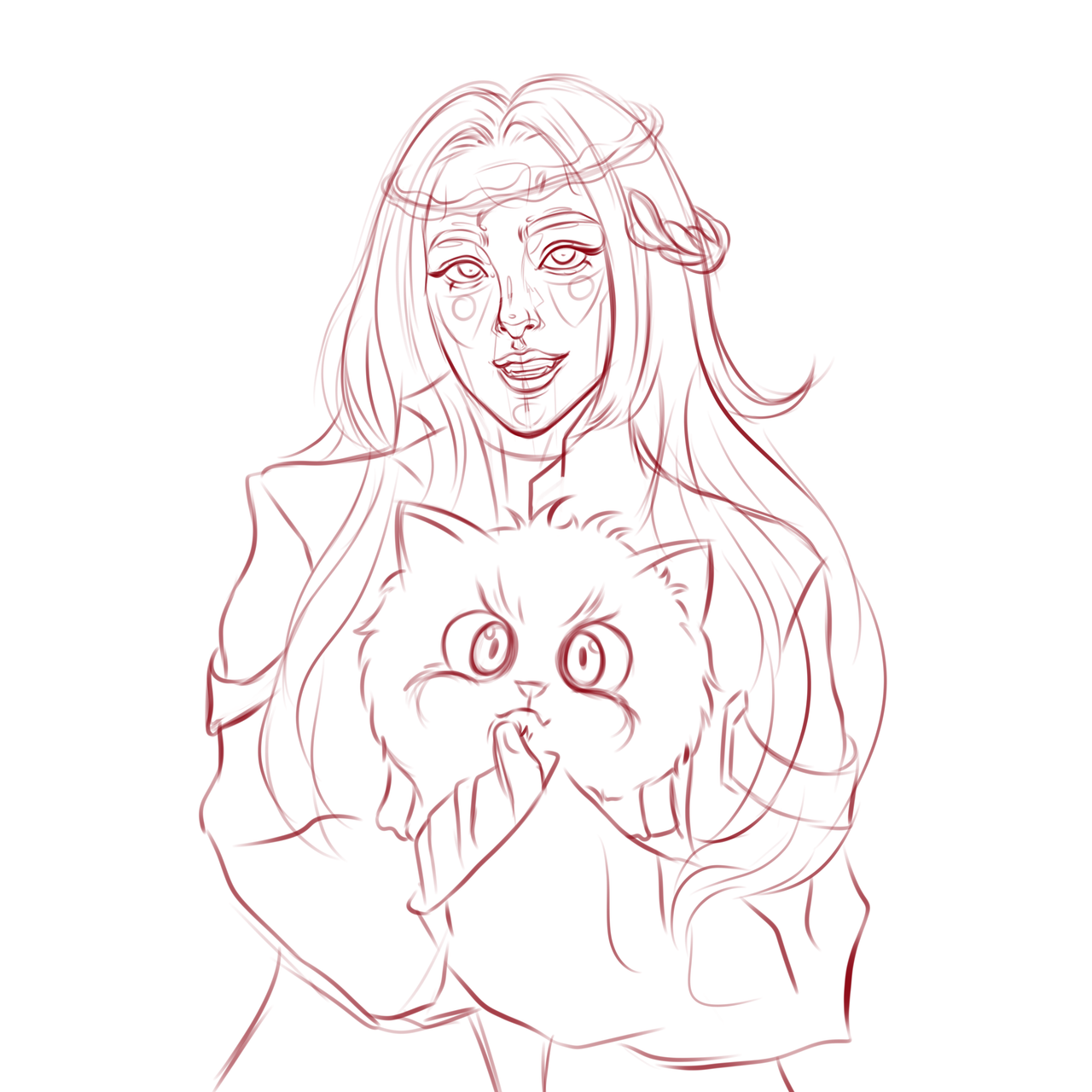
For the line art, I've been thinking, what if a Healer holds one of the animal characters? Took me time to draw the line art, but I survived and I am satisfied with the result. Oh, by the way, I use the marker details brush for the line art.

For this part, I use the shape fill tool brush to add the base color, and I make sure that they have their layer.

For this part, I still use the shape fill tool brush to add the base shadows and highlights. And I added a texture to the canvas.

After that, I soften the shadows and highlights I added, and then I lower the opacity of the line art to make rendering easier because I am not dependent on the line art in the finished art. I decided to darken the background color too.

For this part, I turned down the opacity of the line art, and then I started adding details to the character and fixing some parts that needed fixing.

For the final process, I decided on the color of the background with purple gradients, and then I decided to add a freestyle design as the background too.
Thank you for visiting, see you on my next blog. :D
Please take care of your mental health as well.
I hope you are okay today :))
Please take care of your mental health as well.
I hope you are okay today :))
Materials used:
- Graphic Tablet
- Duration: 5 hours
- Krita

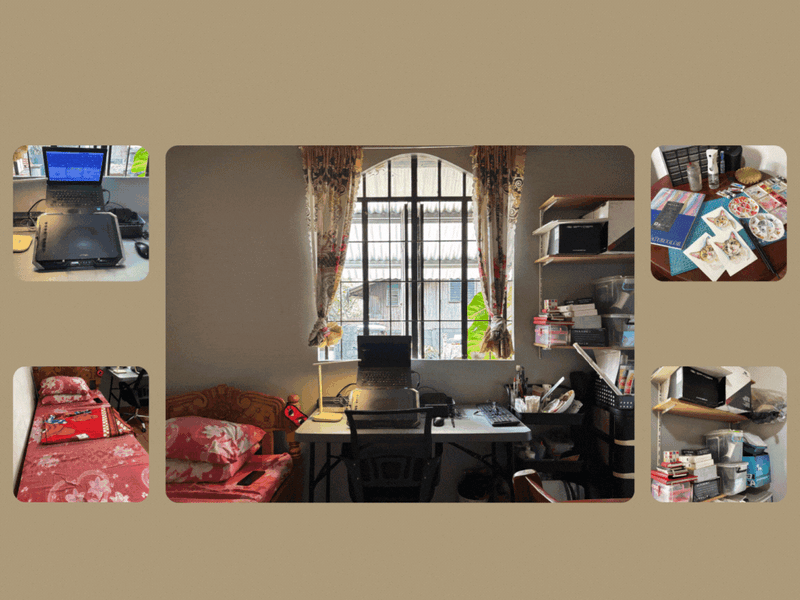



Comments