Tutorial: I'll show you count your steps with this app Actifit
9 comments

We are still active with the #Hive14Challenge, and today we are asked to share a tutorial on a blockchain dapp. On this occasion, I want to talk to you about Actifit, which I started using recently and have been very happy with.
Perhaps some of you are still unfamiliar with it, or have heard of it but haven't dared to use it. Well, I hope that with this mini tutorial, you will dare to try it out and use it. Let's do it. 💪
✅ STEP No. 1
How to find it💡
The first step to start using this app is to search for it on Google Play, where you can download it. Once installed on your phone, log in with your Hive account.
You can also search for it through Keychain, and it will automatically redirect you to the app.
Here you will be asked for your private posting key👇
 |  |
|---|
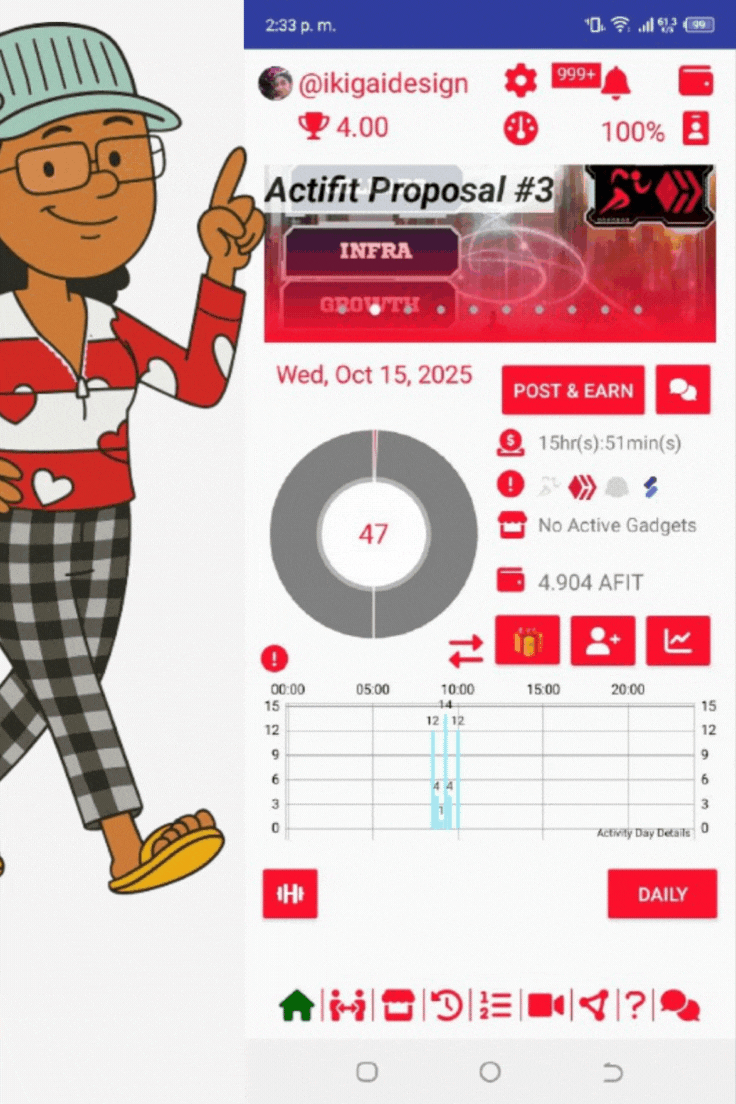
If you don't have an account, like any other app, you have the option to register and create your account on Hive.

✅ STEP No. 2
And once you're logged in, what's next?🤾♀
The rest is easy. START WALKING is our second step, as this activates the counter. 😄

The minimum to complete the steps and make our respective post of the day on our blog is 5000, but you can do more.

Once you have reached the minimum, we will write our post to share our steps for the day. As I show in the video, you can edit the title, adding text according to your activity.
You can also see a list of different options that correspond to the activity we are doing. Choose the one that best matches your activity. You can also enter your weight, height, waist size, and other details that are a little more specific about your physique.

We continue with the tags. The application has some already programmed, and you can add two or three more, leaving a space between each one for it to take into account. Finally, we add our content.
 |  |
|---|
✅ STEP No. 3
How to do it.
Many of us choose to set it up on the Peakd frontend, and from there we copy and paste it into the application, which is faster, easier, and more organized.
Finally, we click on Post & Earn, and our post is ready, already published on our blog, and you can also see it in the application.

On the other hand, in the same dapps, we can see the option to share, or search for them on Discord, if we want to contact actifit members, request information, or simply interact with other users.👇
 |  |
|---|
It is definitely a very intuitive, adaptable, and easy-to-use app. We generate our content, count our steps, exercise, walk... In short, it is definitely worth trying, don't you think?
Fun fact:👇
If you can't post on the same day, your record is saved for 24 hours, so you can post it the next day without any problems.
I hope you find this mini tutorial on how to use and post on helpful👇 💪:

A good dapp to keep us fit and continue monetizing, don't you think? Come on, let's walk a little every day, if possible...😜
Seguimos activos, con el reto de #Hive14Challenge, y en este día, nos piden que compartamos un tutorial sobre alguna dapp de la blockchain, en esta ocasión quiero hablarles de Actifit, la cual empecé a usar hace poco, y me he sentido muy a gusto con ella. Quizás algunos aún la desconozcan, o han escuchado de ella, pero no se han animado a usarla, pues bien, espero que con este mini tutorial, se atrevan a intentar probarla y usarla, vamos por ello. 💪 Pues el primer paso para empezar a usar esta app, es buscarla en Google Play, allí la pueden descargar. Una vez instalado en nuestro teléfono, iniciamos sesión con nuestra cuenta de Hive. También pueden buscarla por la Keychain, y automáticamente los redireccionará hacia la aplicación. Aqui te pedira tu clave de posting active privada👇
SPANISH VERSION
✅ PASO N.º1
Como la encontramos💡


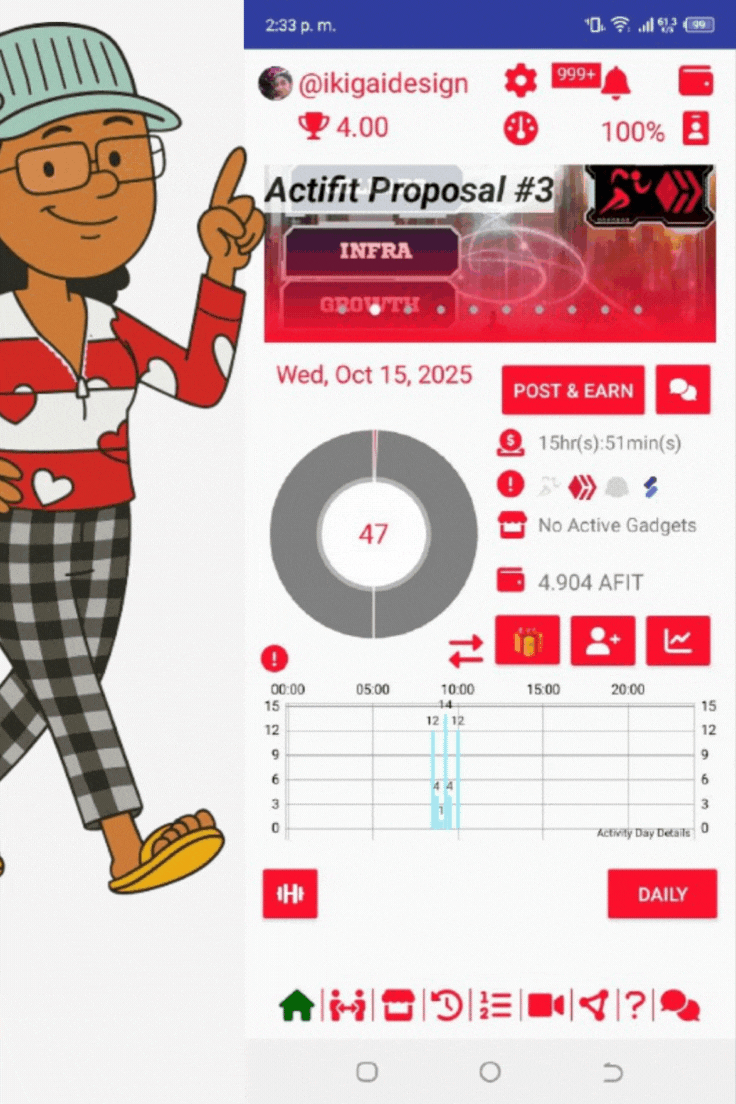
Si no tienen cuenta, como toda aplicación, tiene la opción de registrarte y crear tu cuenta en Hive.

✅ PASO N.º2
Y una vez logueado, ¿qué sigue?🤾♀
Ya lo demás es sencillo, EMPEZAR A CAMINAR, sería nuestro segundo paso, pues así activamos el conteo. 😄

El mínimo para completar los pasos y hacer nuestro respectivo post del día en nuestro blog, es de 5000, pero ustedes pueden hacer más.

Una vez llegado al mínimo, nos vamos a redactar nuestro post, para compartir nuestros pasos del día; como muestro en el video, pueden editar el título, agregándole un texto según su actividad.
Por otra parte, pueden ver un listado de las diferentes opciones, que correspondan a la actividad que realizamos, allí ustedes escogen, la que mejor coincida, también pueden colocar los datos de su peso, altura, cintura, otros detalles, un poco más especifico de su físico.

Seguimos con las etiquetas, la aplicación tiene unas ya programadas, ustedes pueden agregar unas dos o tres más, dejando un espacio, entre cada una, para que lo tome en cuenta, finalmente agregamos nuestro contenido.
 |  |
|---|
✅ PASO N.º3
Como lo hago.
Muchos optamos por montarlo en la fronted de Peakd, y de allí copiamos y pegamos en la aplicación, más rápido, sencillo y ordenado.
Finalmente, le damos a Post & Earn, y listo nuestro post, ya publicado en nuestro blog, y en la aplicación, también lo pueden ver.

Por otra parte, en la misma dapps, podemos ver la opción para compartir, o buscarlos en el Discord, si queremos contactar a los miembros de actifit, pedir información, o simplemente interactuar con otros usuarios.👇
 |  |
|---|
Definitivamente, es una aplicación bastante intuitiva, moldeable y fácil de usar, generamos nuestro contenido, contamos nuestros pasos, hacemos ejercicios, caminando, en fin, sin duda, vale la pena probarla, ¿no creen?
Dato curioso:👇
Si no logran publicar el mismo ddía su registro queda guardado por 24 horas, por lo que pueden publicarlo, al día siguiente, sin problema.
Espero les sea de ayuda este mini tutorial sobre como usar y publicar en:👇 💪

Una buena dapps, para mantenernos en forma, y seguir monetizando, no les parece, anímense a caminar un poco, todos los días, si se puede...😜
With this post, we remain active in the #Hive14Challenge with @hivecreatorsday on day #11.
Con este post, seguimos activo en el #Hive14Challenge con @hivecreatorsday, en el dia #11

Music Pixabay optimista-energetic-rock
Edition video Capcut
Image Animate IA GEMINI
Edición Banner y Portada con CANVA/ Banner and Cover Edition with CANVA

▶️


Comments